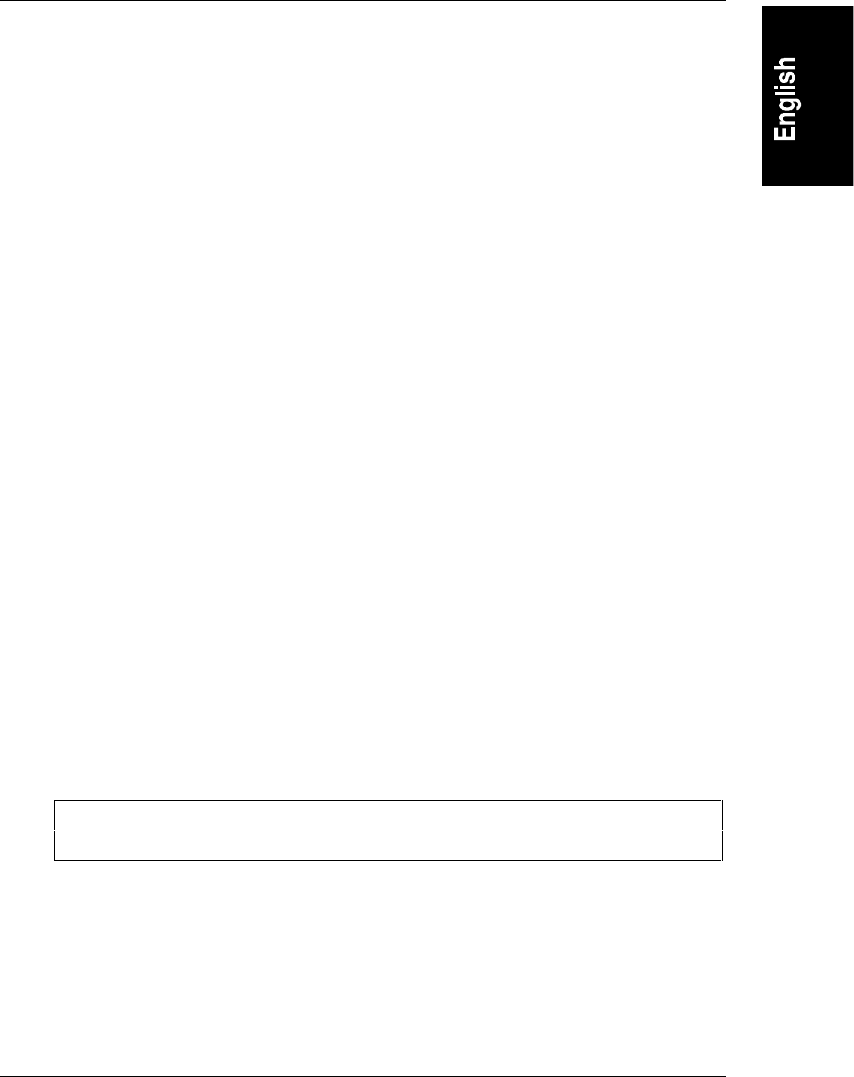
Chapter 4 Installing Mass Storage Devices
35
You can change this boot order using the Setup Utility (BIOS) and the SCSI
Configuration Utility during the boot process. Refer to Chapter 10 "Configuring
the HP NetServer" for more information.
By default the NetServer searches for boot devices in this order:
1. IDE CD-ROM drive
2. Flexible disk drive
3. SCSI A bus (typically Hot Swap Mass Storage Cage)
4. SCSI B bus (typically non-Hot Swap internal SCSI devices)
5. PCI Slot P1
6. PCI Slot P2
7. PCI slot P3
8. PCI slot P4
9. PCI slot P5
10. PCI slot P6
Hardware Mirroring
You may choose to mirror the drives (RAID 1) in the HP NetServer’s Hot Swap
Mass Storage Cage. However, doing so through software slows down disk access
time, but using hardware mirroring can help speed up disk access time.
Hardware mirroring requires a dual channel SCSI controller, which allows you to
use the two embedded SCSI controllers (SCSI A and B) or install an HP NetRAID
(Drive Array Controller – DAC) PCI board to control the two mirrored channels.
To use hardware mirroring on the SCSI Hot Swap cage you must install the
optional duplex accessory board. Ensure you use a PCI DAC board with an LVD
compatible interface.
CAUTION To prevent damage to the interface or the PCI DAC board,
don't use a HVD (High Voltage Differential) DAC board.


















