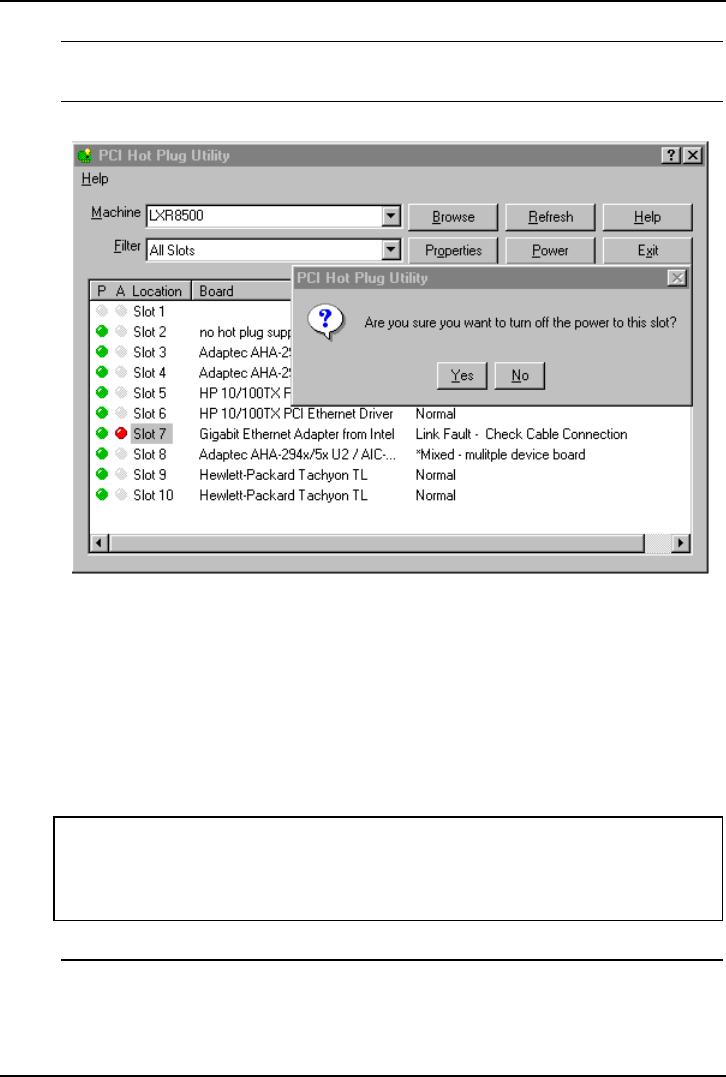
Chapter 1 Server Administration Using HP TopTools
6
NOTE The Power button is the only button required to do basic Hot
Plug Replacement operations.
Figure 5. Pop-up Menu
4. Confirm your selection by clicking on Yes.
As soon as confirmation is complete, the left P (Power) LED in the Utility
window turns off (gray) and the slot status changes from "Link Fault" (or
Normal) to Not Ready. The corresponding Power LED (green) for the PCI
slot on the rear panel will also turn off. This means power to this slot is
turned off. See Figure 6.
CAUTION If the rear panel Power LED for the desired PCI slot does not
turn off, do not attempt to remove the PCI Hot Plug board.
Return to Step 1 in this procedure to ensure you have selected
the correct slot to power down.
NOTE If you have a PCI board with a non-compliant drive in the
desired PCI slot, the PCI board will show up on the Utility’s


















