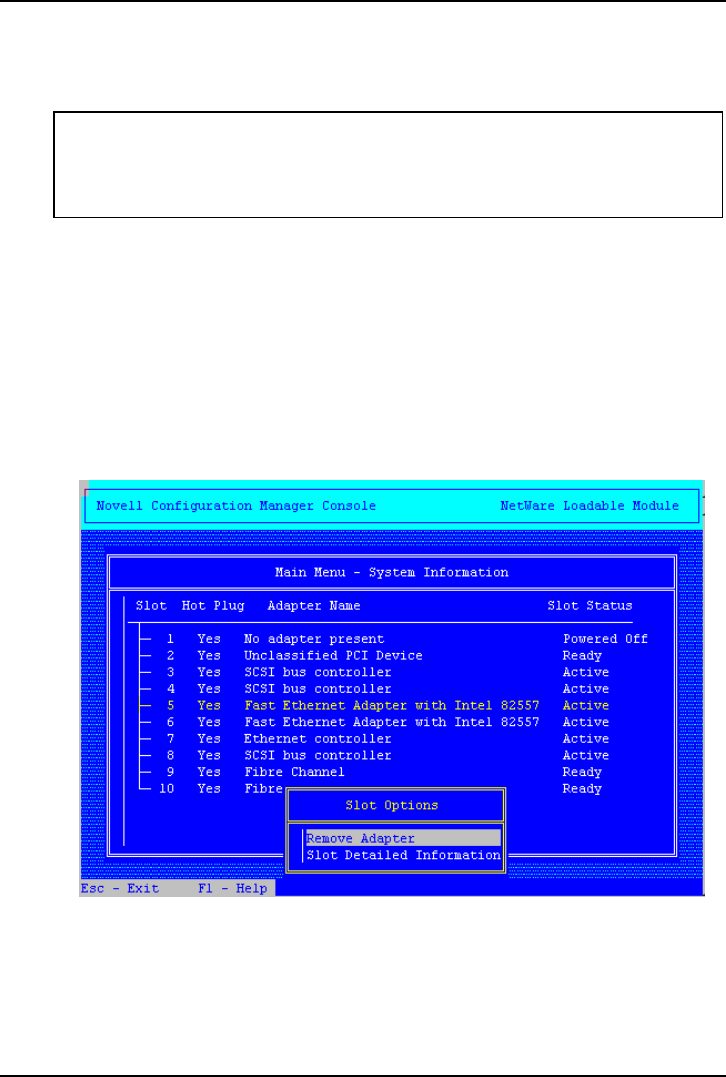
Chapter 2 PCI Hot Plug Utility for Novell NetWare
27
1. Open the Novell Configuration Manager Console (NCMCON), if it is not
already open.
CAUTION To prevent a system crash or hang never open the PCI hold-
down latch with power on to the desired slot. Always use the
software interface to turn off power to the slot before physical
removing the PCI board.
2. Select a PCI slot (P1-P10) to remove the PCI Hot Plug board (P5).
Use the Up and Down Arrow keys to select or highlight a desired PCI slot.
3. Press the Enter key when you have selected the desired slot (P5).
à If the phpsbd.nlm is loaded, the Slot Options popup menu displays;
continue with Step 4. See Figure 19.
à If the phpsbd.nlm is not loaded, the Slot Detailed Information screen
displays. See the Help file for more information.
Figure 19. Slot Options Menu – Remove Adapter
4. Select Remove Adapter in the Slot Options popup menu. See Figure 19.
Use the Up and Down Arrow keys to select or highlight the option.


















