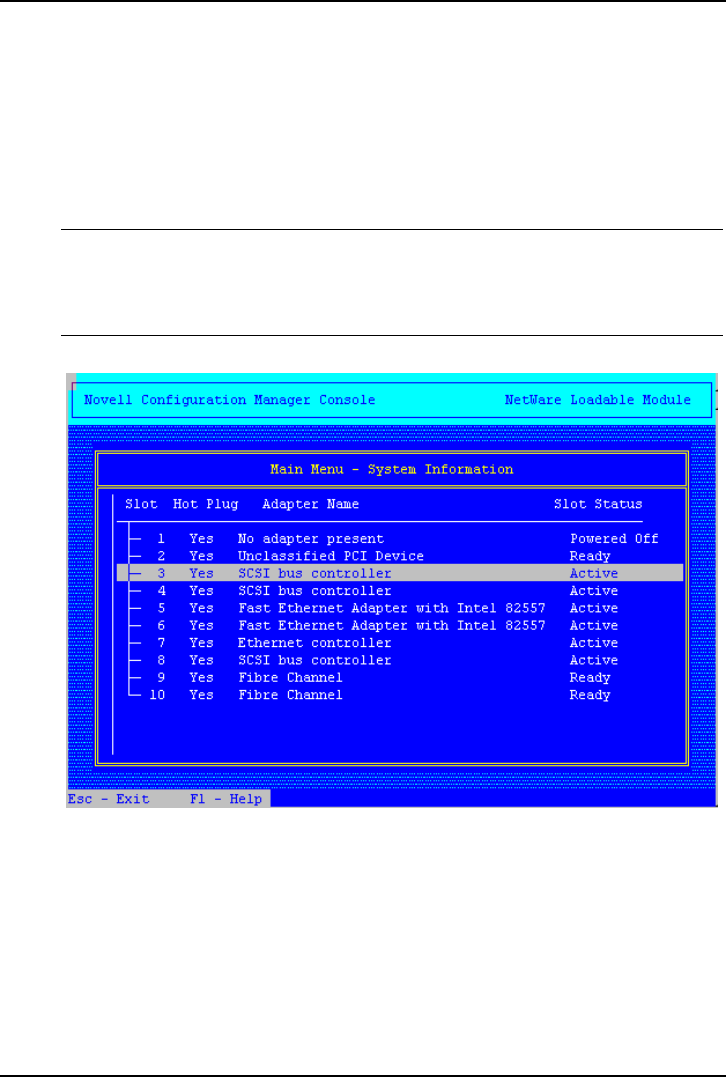
Appendix B Warranty, Software License and Support
26
ncmcon.nlm
2. Press the Enter (or Return) key.
The console (NCMCON) should load and the user interface’s main menu
will display on the monitor. All 10 PCI slots are shown in the display and
all slots (P1 through P10) are used for hot plug operations and controlled
by NCMCON. See Figure 18.
NOTE A Yes should be displayed in the "Hot Plug" column for each
PCI Hot Plug (P1-P10) slot. If No is displayed instead, then the
correct hot plug controller driver (phpsbd.nlm) is not loaded.
See the HP Help File for more information.
Figure 18. Main Menu Display
3. To turn power off to a PCI slot go to the next section, "Powering Down a
PCI Slot".
Powering Down a PCI Slot
Use this topic to turn power off to the PCI slot before removing the adapter board
from the PCI slot.


















