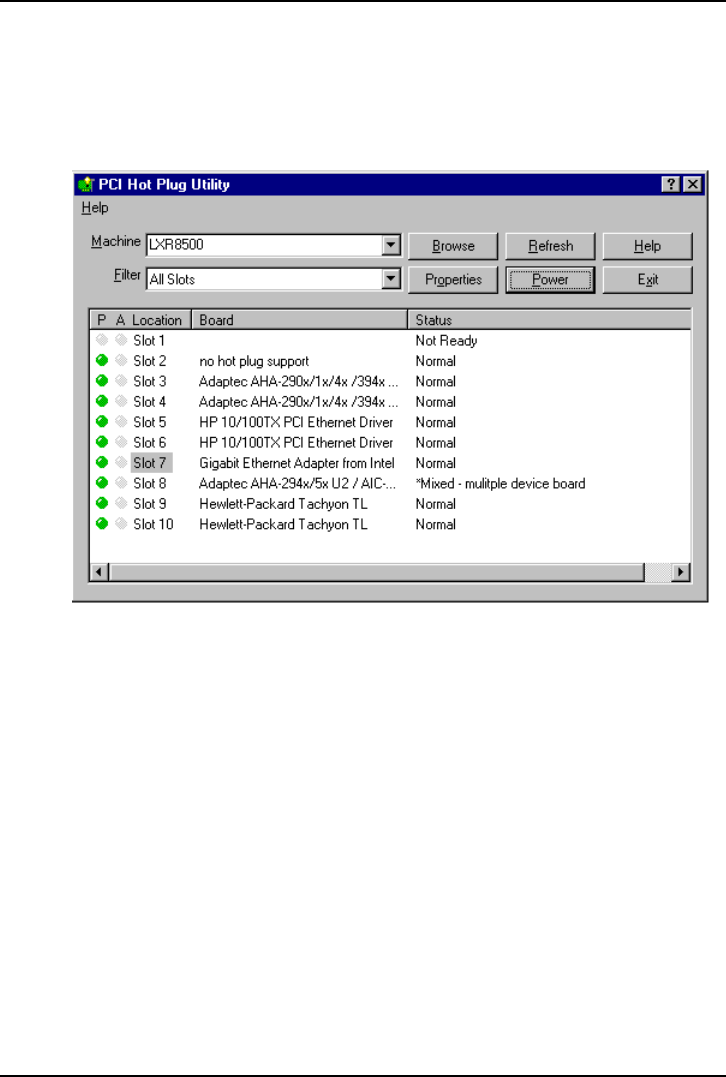
Chapter 1 PCI Hot Plug Utility for Microsoft Windows NT
15
5. As the left P LED turns green, observe the right A LED and the board
status while you wait a few seconds for the software driver to initialize the
PCI board. See Figure 13.
The left P (Power) LED should be green at this point.
Figure 13. PCI Hot Plug Utility –Power Turned On
6. If the right A (Attention) LED stays red in the Hot Plug Utility window
and the rear panel Attention LED stays Amber, then consider these steps:
a. Ensure all the required cables are attached to the adapter.
b. Power down the slot as described in Steps 2 to 5 of the section
"Powering Down the PCI Slot" and then re-seat the PCI board.
c. Ensure an identical PCI board was used as a replacement.
d. Write down the part number and revision level of the PCI board and
then contact the manufacturer to determine if a new software driver is
required.
If necessary, install a new driver and repeat this procedure. See the
Help file for more information.
7. Observe the two LEDs for this slot on the rear panel.


















