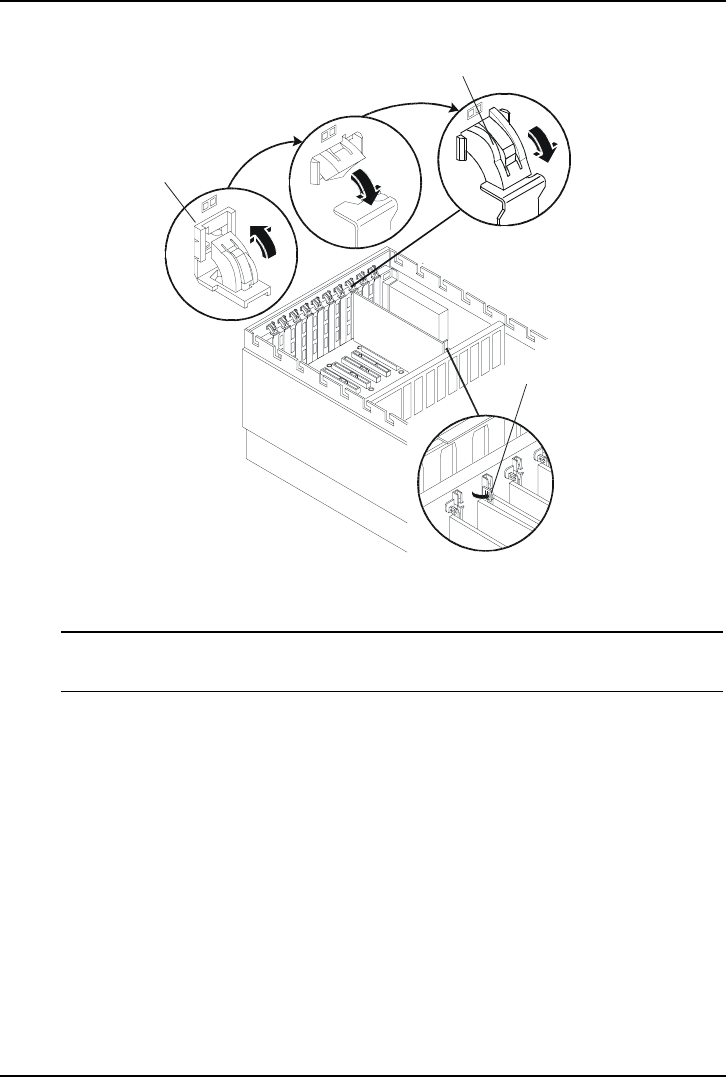
Chapter 2 PCI Hot Plug Utility for Novell NetWare
39
A. Push the
PCI hold-down
latch in from
the rear.
B. The latch
should click
into place.
C. Close the
latch on the
PCI board guide.
Figure 29. Closing the PCI Hold-Down Latch
NOTE If the PCI hold-down latch does not fully close (click), the slot
will not be powered on when you attempt to power on the slot.
10. Ensure the PCI hold-down latch is closed and the board is fully seated,
before continuing.
11. Go to the next section, "Powering UP the PCI Slot", to power up the slot
and complete the verification of the PCI board's software driver and its
operation.
Powering Up a PCI Slot
Use this topic to power up the PCI slot using the software interface NCMCON,
which selects the correct driver.
1. Open the Novell Configuration Manager Console (NCMCON), if not
already open.


















