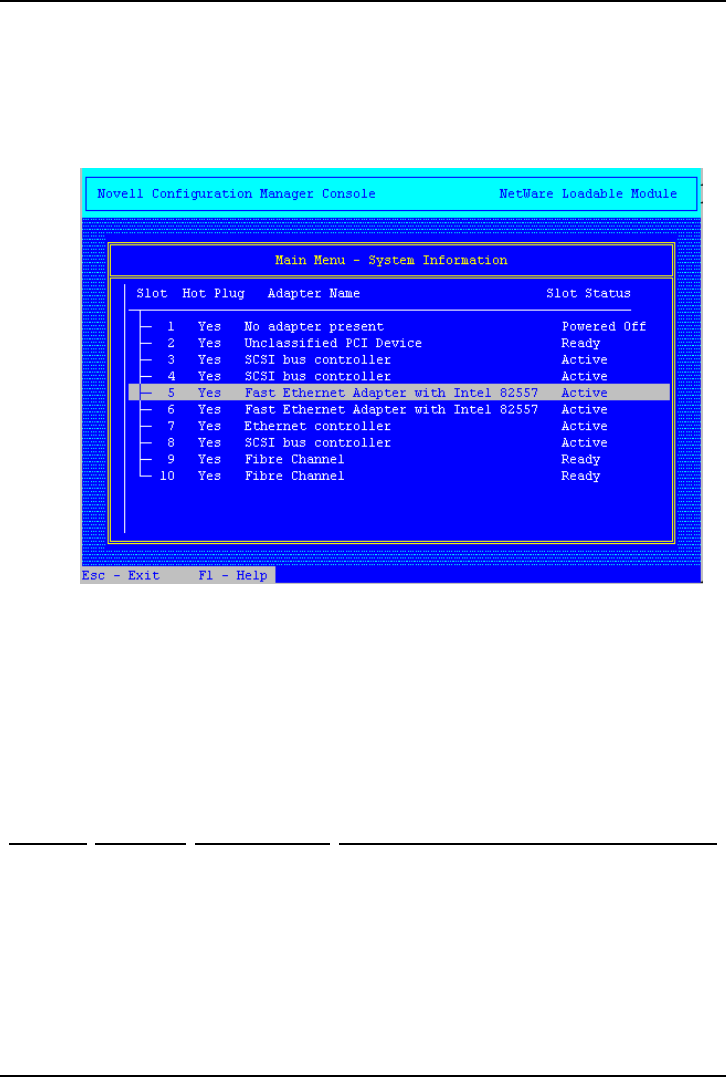
Appendix B Warranty, Software License and Support
42
5. Press any key to continue, except the "Esc" key, and NetWare will load the
appropriate driver for the adapter board.
All prompts disappear and the main menu appears with desired PCI Slot
(P5) active. See Figure 33.
Figure 33. Hot Plug Slot Powered On (Active)
6. If the main menu does not display with the desired PCI slot (P5) shown
Active, verify the PCI board is properly seated in the slot. See the HP Help
File.
Refer to Table 8 to decode the PCI (Hot Plug) LED indicators.
Table 8. PCI (Hot Plug) LED Code (rear panel view)
Amber
LED
Green
LED
Slot Status Indicates This Status
Off On Ready Powered on, but no driver loaded for board.
Do not remove the board from the slot.
Powered On The PCI slot just power on, but the driver
initiation is not complete yet. This only
happens momentarily prior to completing
driver loading. Do not remove the board from
the slot.


















