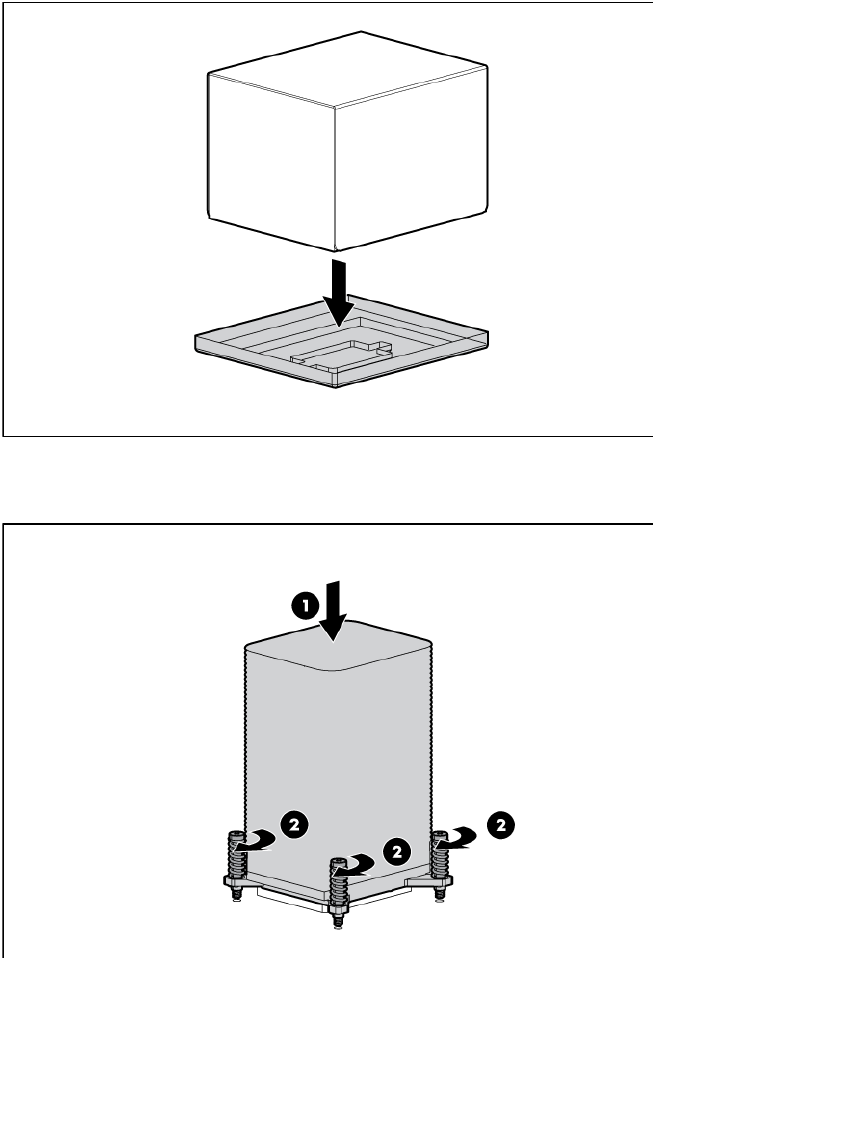
Hardware options installation 40
17. Remove the heatsink protective cover.
18. Install the heatsink.
Be sure the airflow arrow on the heatsink points toward the rear of the server.
19. (Optional) To optimize performance, install DIMMs into the processor 2 DIMM slots ("Installing DIMMs"
on page 47).
For the location of the processor 2 DIMM slots, see "System board components (on page 11)."
20. Install the air baffle.
21. Install the access panel (on page 22).
22. Do one of the following:
o Close or install the tower bezel, as needed.
o Slide the server back into the rack.
23. Connect all power cords to the server.
24. Connect power cords to the power source.


















