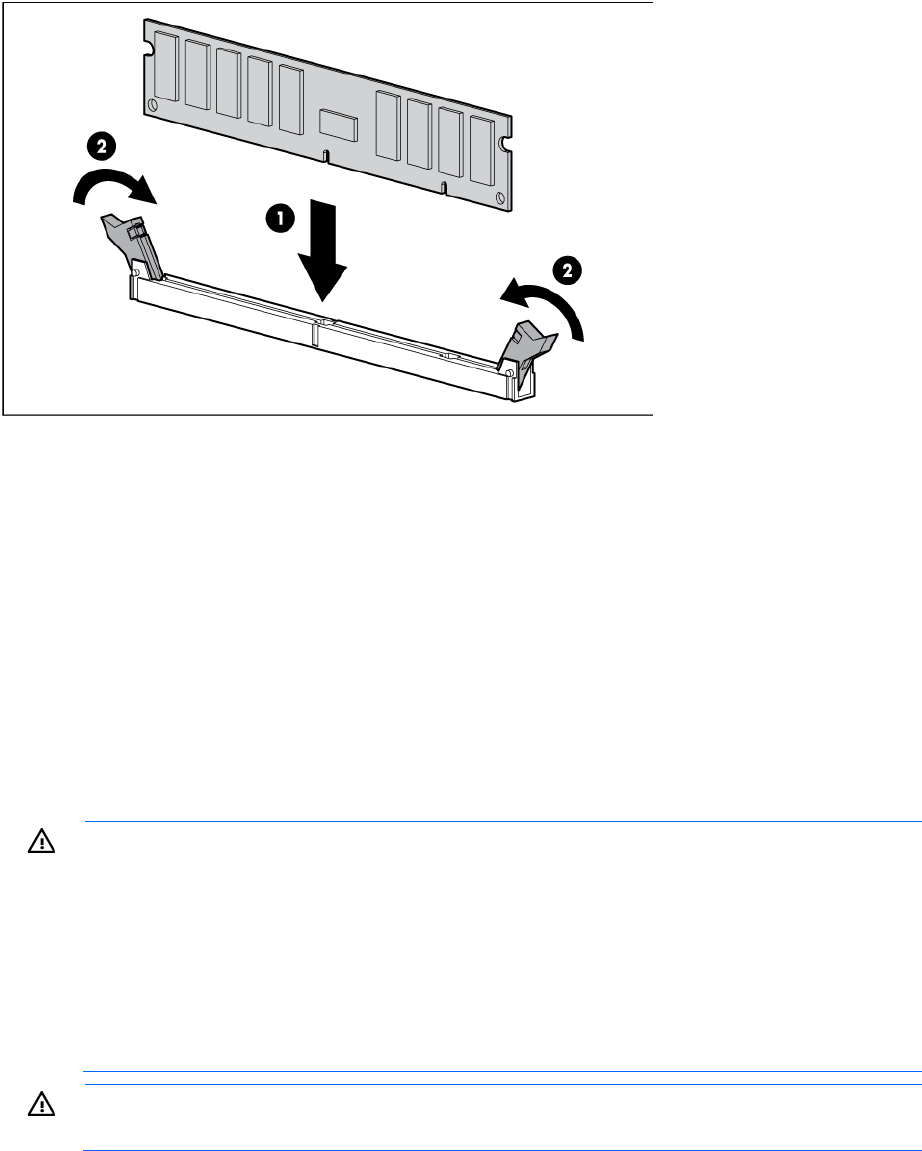
Hardware options installation 48
3. Remove the access panel (on page 21).
4. Remove the air baffle (on page 22).
5. Open the DIMM slot latches.
6. Install the DIMM.
7. Install the air baffle.
8. Install the access panel (on page 22).
9. Do one of the following:
o Close or install the tower bezel, as needed.
o Slide the server back into the rack.
10. Power up the server (on page 20).
After installing DIMMs, configure the AMP mode in RBSU ("HP ROM-Based Setup Utility" on page 86).
Redundant hot-plug power supply option
The server supports a second hot-plug power supply to provide redundant power to the system if the primary
power supply fails.
WARNING: To reduce the risk of electric shock or damage to the equipment:
• Do not disable the power cord grounding plug. The grounding plug is an important safety
feature.
• Plug the power cord into a grounded (earthed) electrical outlet that is easily accessible at all
times.
• Unplug the power cord from the power supply to disconnect power to the equipment.
• Do not route the power cord where it can be walked on or pinched by items placed against it.
Pay particular attention to the plug, electrical outlet, and the point where the cord extends from
the equipment.
WARNING: To reduce the risk of personal injury from hot surfaces, allow the power supply or
power supply blank to cool before touching it.


















