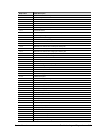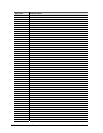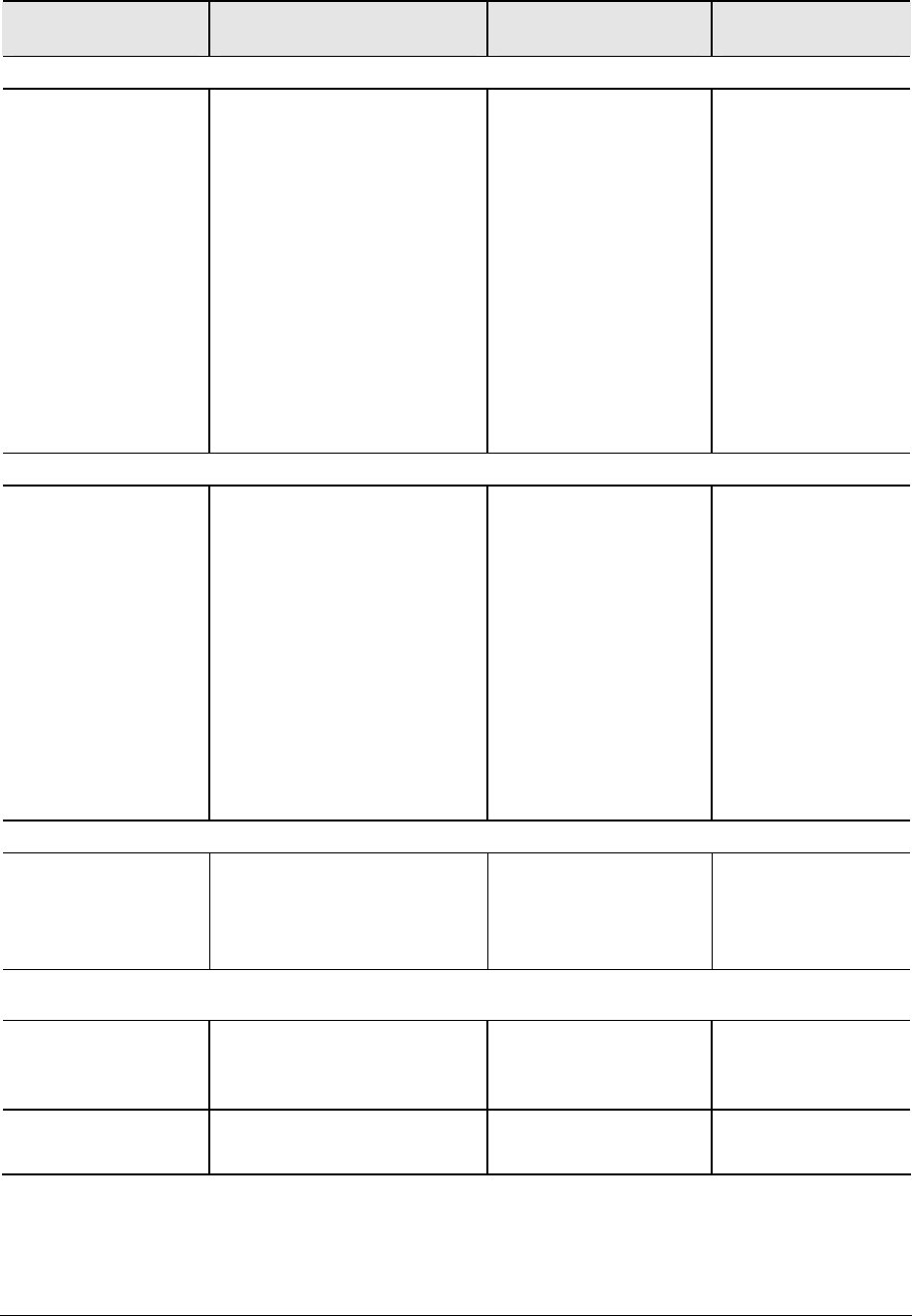
Service Manual Troubleshooting and Diagnostics 3-15
Symptom Call Center: Suggestions
Repair Center:
Likely Causes
Repair Center:
Comments
LAN/network
General problems Check cables and connections.
Try connecting notebook to another
network station (if applicable). If
green light next to LAN port does not
light, LAN cable may not be
connected to network or network
may be down.
Use networking troubleshooter in
Windows Help.
Check settings in Control Panel.
Make sure LAN cable is Category 3,
4, or 5 for 10Base-T operation,
or Category 5 for 100Base-TX
operation. Maximum cable length is
100 meters (330 feet).
Test LAN with e-Diagtools
diagnostics.
Motherboard
Infrared
General problems Infrared is disabled and no drivers
installed as shipped. (Drivers are
included.)
Make sure line between infrared
ports is not blocked, ports face each
other squarely and are no more than
1 meter apart. Sunlight, heat from
nearby equipment, or other sources
of infrared radiation can cause
transmission errors.
Open Hardware Device Manager. Try
to enable the infrared port.
Remove any PC cards from
notebook (possible IRQ conflict).
For fast-IrDA, check for DMA conflict
with ECP parallel port.
Motherboard
Wireless
General problems Check TCP/IP setup in Control
Panel.
Check SSID, channel, and
encryption settings.
Mini PCI card
Antenna PCAs
Motherboard
Make sure all cables are
properly connected to
Mini PCI card and
motherboard. Check for
damaged coaxial cables
or connectors.
One-Touch button
problems
Buttons not working
properly
Make sure correct applications are
associated with buttons in One-
Touch tab of Keyboard in Control
Panel.
Keyboard cover
Switchboard PCA
Motherboard
On-screen display does
not appear when button is
pressed
Make sure Onscreen Display is
enabled in One-Touch tab of
Keyboard in Control Panel.