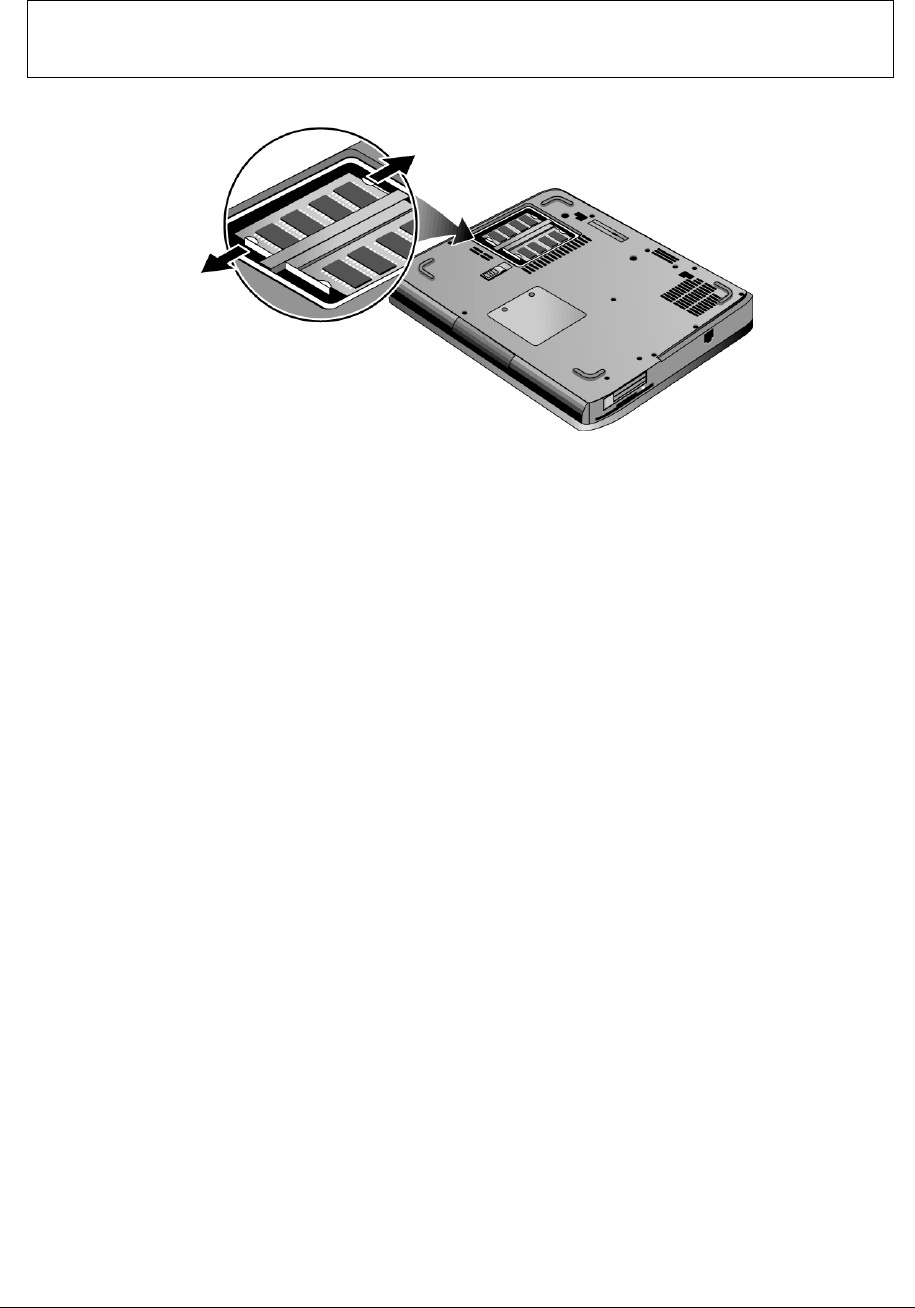
2-6 Removal and Replacement Service Manual
NOTE: The SDRAM door on HP Pavilion ze5x00, HP nx9010 and nx9008, and Compaq Presario 2500
models is located in the rear left corner of the notebook bottom, as indicated in Figure 2-4. The procedure
for removing the SDRAM door and modules is the same for all notebook models.
Figure 2-4. Removing an SDRAM Module
HP Pavilion ze5x00, HP nx9010, nx9008, and
Compaq Presario 2500 Models
Reassembly Notes
Carefully press the SDRAM module into the connector at an angle of about 30°, until it is fully
inserted, and then press down on both sides of the SDRAM module until the latches snap closed.


















