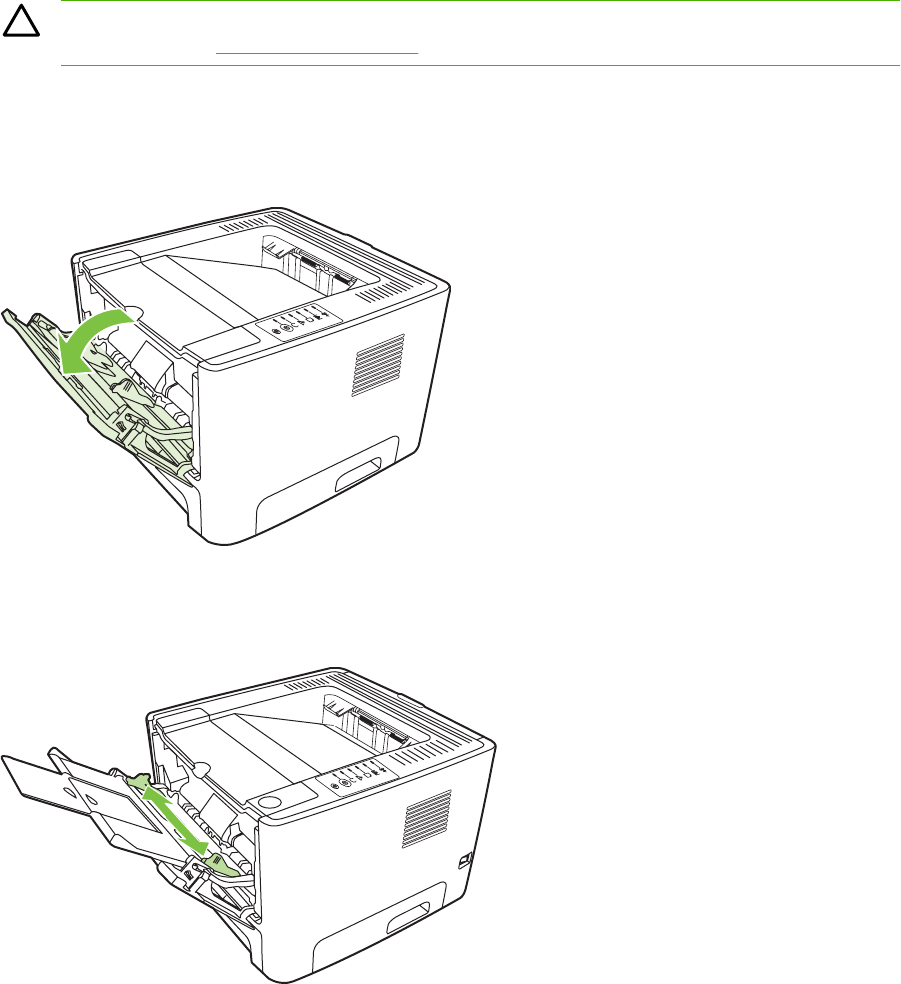
Load media
The following sections describe how to load media into the different input trays.
CAUTION: If you try to print on media that is wrinkled, folded, or damaged in any way, a jam
might occur. See
Clear jams on page 86 for more information.
Tray 1
Tray 1 is accessed from the front of the printer. The printer prints from tray 1 before attempting to print
from other trays.
Media guides ensure that the media is correctly fed into the printer and that the print is not skewed
(crooked on the media). When loading media, adjust the media guides to match the width of the media
that you are using.
Tray 2 and optional tray 3
Media guides ensure that the media feeds correctly into the printer and that the print is not skewed. Tray
2 has side and rear media guides. When loading media, adjust the media guides to match the length
and width of the media that you are using.
24 Chapter 6 Print Media ENWW


















