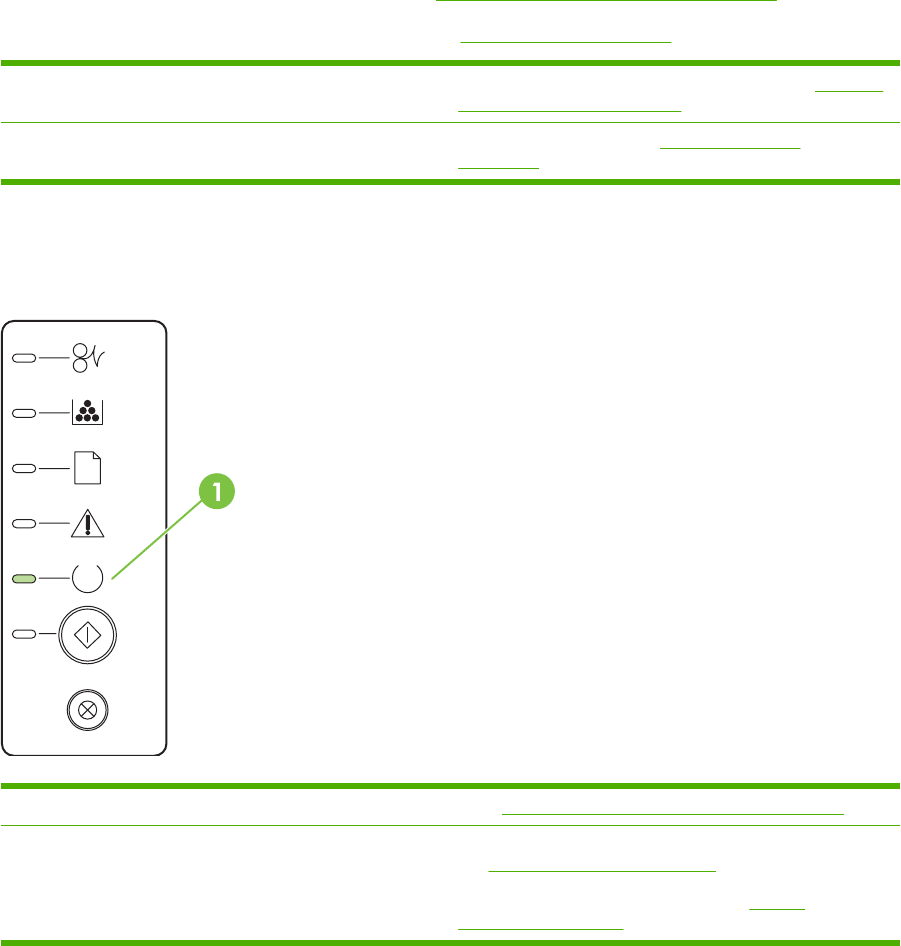
Finding the solution
You can use this section to find the solution to common printer problems.
Step 1: Is the printer set up correctly?
●
Is the printer plugged into a power outlet that is known to work?
●
Is the on/off switch in the on position?
●
Is the print cartridge properly installed? See
Replace the print cartridge on page 45.
●
Is paper properly loaded in the input tray? See
Load media on page 24.
Yes If you answered yes to the questions above, go to Step 2: Is
the Ready light on? on page 64.
No If the printer will not turn on, Contact HP support
on page 66.
Step 2: Is the Ready light on?
Verify that the Ready light (1) is illuminated on the control panel.
Yes Go to Step 3: Can you print a demo page? on page 65.
No If the control panel lights do not look like the picture above,
see
Status-light patterns on page 67.
If you are unable to resolve the problem,
Contact
HP support on page 66.
64 Chapter 9 Problem solving ENWW


















