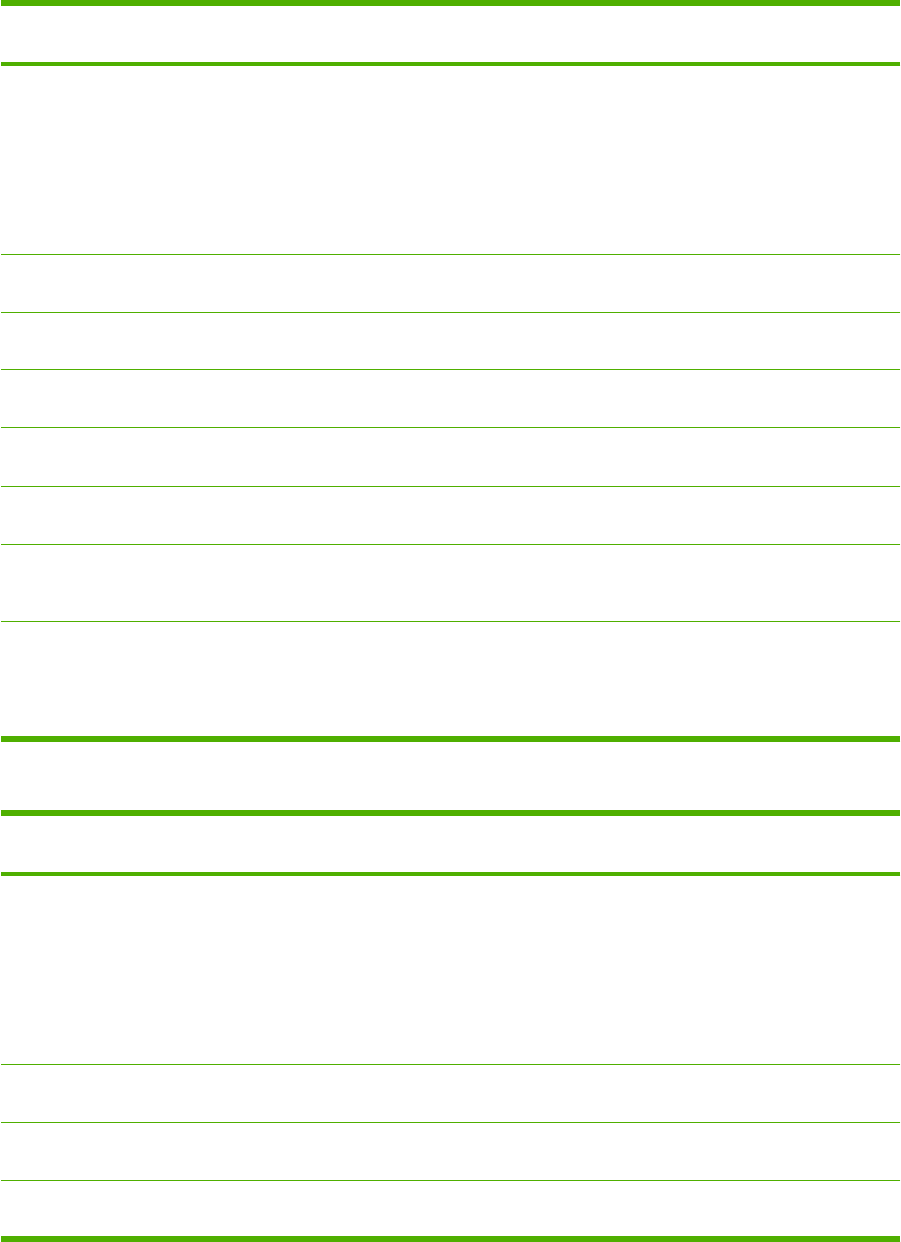
Table 7-2 Tray 2 media information
Type is Media
specifications
Media quantity Driver settings Paper orientation Output
Plain
Color
Preprinted
Prepunched
Recycled
75 g/m
2
(20 lb) to
104 g/m
2
(27 lb)
Up to 250 sheets Plain or
unspecified
N/A Output bin
Light
60 g/m
2
(16 lb) to
75 g/m
2
(20 lb)
Up to 250 sheets Light N/A Output bin
Labels Standard Less than 250
sheets
Labels Side to be printed
on facing up
Straight-through
output door
Bond
75 g/m
2
(20 lb) to
104 g/m
2
(27 lb)
Up to 250 sheets Bond Side to be printed
on facing up
Output bin
Rough
75 g/m
2
(20 lb) to
104 g/m
2
(27 lb)
Up to 250 sheets Rough Side to be printed
on facing up
Output bin
Heavy
90 g/m
2
(24 lb) to
105 g/m
2
(28 lb)
Less than 250
sheets
Heavy N/A Output bin
Transparencies 4 mm (0.1 inch)
Monochrome
Overhead
Less than 250
sheets
Transparency Side to be printed
on facing down
Straight-through
output door
Letterhead
75 g/m
2
(20 lb) to
104 g/m
2
(27 lb)
Less than 250
sheets
Letterhead Side to be printed
on facing down
Normal: output bin
Heavy: straight
through output
door
Table 7-3 Optional Tray 3 media information
Media type Media
specifications
Media quantity Driver settings Paper orientation Output
Plain
Color
Preprinted
Prepunched
Recycled
75 g/m
2
(20 lb) to
104 g/m
2
(27 lb)
Up to 250 sheets Plain or
unspecified
N/A Output bin
Light
60 g/m
2
(16 lb) to
75 g/m
2
(20 lb)
Up to 250 sheets Light N/A Output bin
Bond
75 g/m
2
(20 lb) to
104 g/m
2
(27 lb)
Up to 250 sheets Bond Side to be printed
on facing up
Output bin
Rough
75 g/m
2
(20 lb) to
104 g/m
2
(27 lb)
Up to 250 sheets Rough Side to be printed
on facing up
Output bin
ENWW Media type and tray loading 29


















