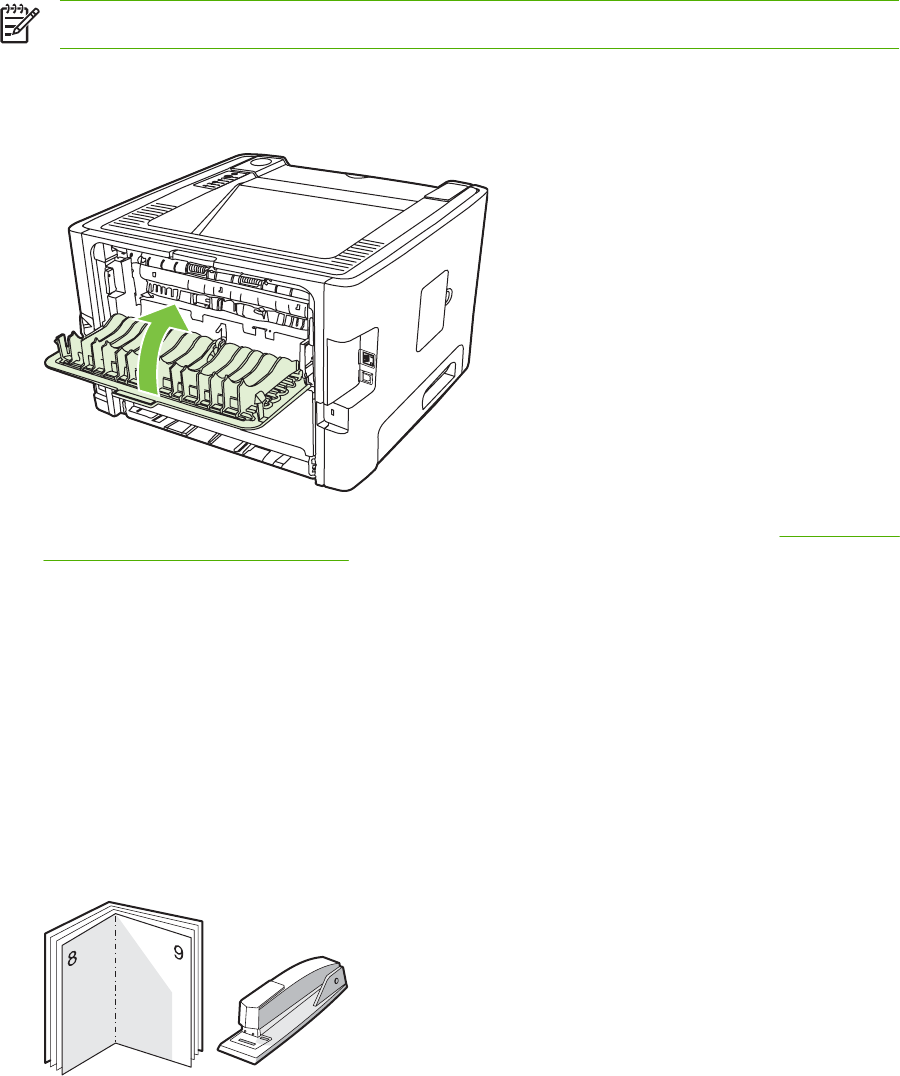
Print booklets
You can print booklets on letter, legal, or A4 paper.
NOTE: This feature is not available for all Macintosh OS X versions.
1. Load paper in tray 1.
2. Close the straight-through output door.
3. Open the printer Properties (or Printing Preferences in Windows 2000 and XP). See Configure the
Windows printer driver on page 13 for instructions.
4. On the Finishing tab (the Paper Type/Quality tab for some Mac drivers), click to clear the Correct
Order for Straight Paper Path check box.
5. Select the Print On Both Sides check box.
6. Select Left Edge Binding or Right Edge Binding from the Booklet Layout drop-down list.
7. Set the number of pages per sheet to 2.
8. Click OK.
9. Print the document.
10. Fold and staple the pages.
38 Chapter 7 Print tasks ENWW


















