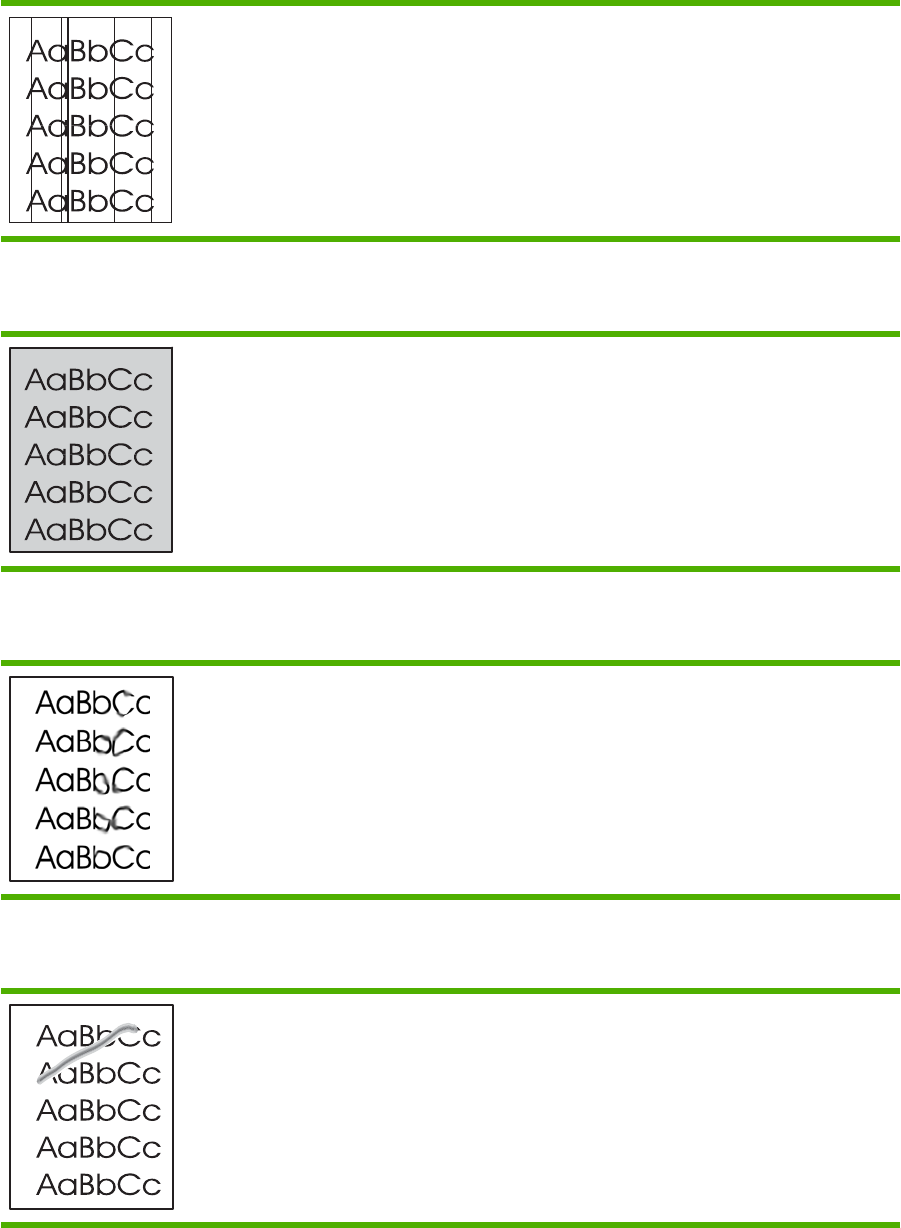
Vertical lines
The photosensitive drum inside the print cartridge has probably
been scratched. Install a new HP print cartridge.
Gray background
●
Make sure that tray 1 is in place.
●
Change the media to a lighter basis weight.
●
Check the printer's environment. Very dry (low humidity)
conditions can increase the amount of background
shading.
●
Install a new HP print cartridge.
Toner smear
●
If toner smears appear on the leading edge of the media,
the media guides might be dirty. Wipe the media guides
with a dry, lint-free cloth.
●
Check the media type and quality.
●
Try installing a new HP print cartridge.
●
The fuser temperature might be too low. In your printer
driver, make sure the appropriate media type is selected.
Loose toner
●
Clean the inside of the printer.
●
Check the media type and quality.
●
Try installing a new HP print cartridge.
●
In your printer driver, make sure the appropriate media
type is selected.
●
Plug the printer directly into an AC outlet instead of into a
power strip.
ENWW Improve print quality 83


















