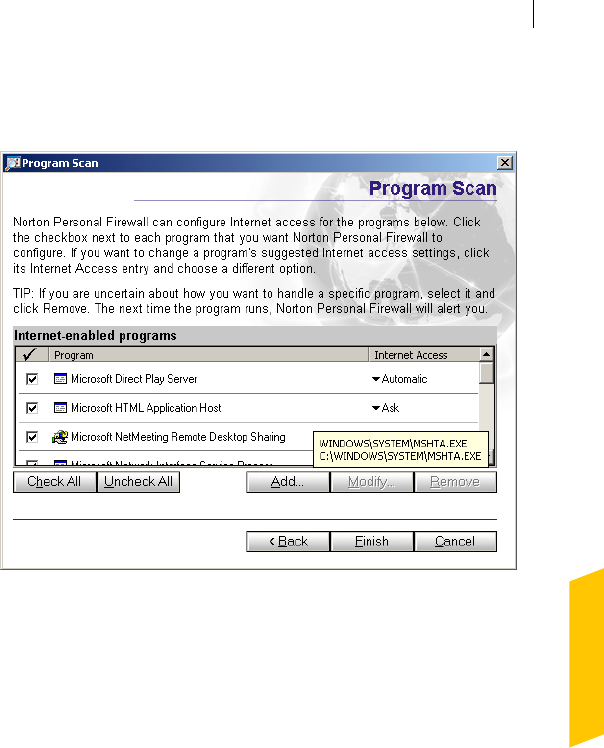
Installing Norton Personal Firewall
After installation
31
3 In the Program Scan window, click Next to begin the scan.
When the scan is complete, all Internet-enabled programs that were
found are listed.
4 To allow Internet access for a program, check the check box to the left
of the program’s name.
5 To change the Internet access rule or category of a program, in the
Internet Access or Category drop-down lists, select the setting that you
want.
6 Click Finish when you are done.
Set up Privacy Control
See “Identify
private information
to protect” on
page 89.
Using Privacy Control, you can identify private information that should
have extra protection. Privacy Control can then prevent users from sending
this information to Web sites, in email messages and attached Microsoft
Office files, and through supported instant messenger programs.


















