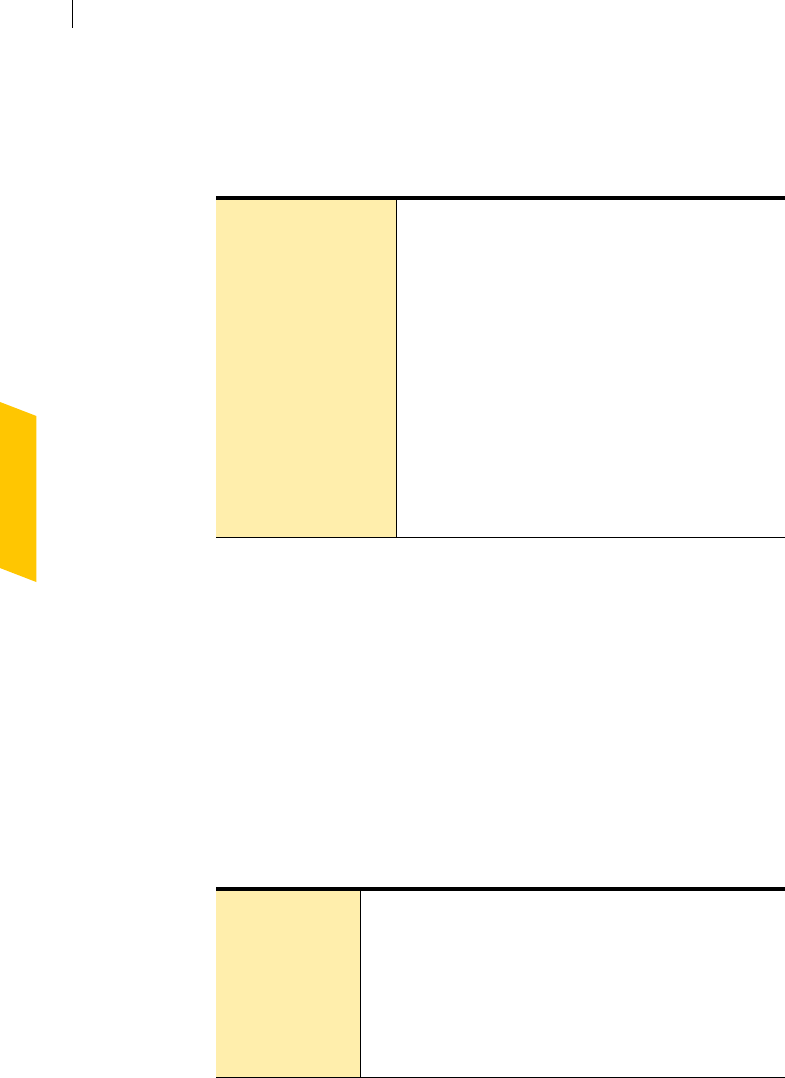
Guarding against intrusion attempts
How Norton Personal Firewall protects against network attacks
70
Norton Personal Firewall monitors communications
When Norton Personal Firewall is active, it monitors communications
among your computer and other computers on the Internet. It also protects
your computer from such common security problems as:
See “Customize
firewall
protection” on
page 72.
You can control the level of protection that Norton Personal Firewall
provides by using the Security Level slider. You can also control how
Norton Personal Firewall reacts to improper connection attempts, Trojan
horses, and malicious Web content.
Intrusion Detection analyzes communications
Intrusion Detection scans each packet that enters and exits your computer
for attack signatures, arrangements of information that identify an
attacker’s attempt to exploit a known operating system or program
vulnerability.
Norton Personal Firewall protects your computer against most common
Internet attacks, including the following.
Improper connection
attempts
Warns you of any connection attempts from other
computers and attempts by programs on your computer
to connect to other computers
Trojan horses Notifies you when your computer encounters
destructive programs that are disguised as something
useful
Security and privacy
incursions by malicious
Web content
Monitors all Java applets and ActiveX controls and lets
you choose whether to run or block the program
Port scans Cloaks inactive ports on your computer and detects port
scans
Intrusions Detects and blocks malicious traffic and attempts by
outside users to attack your computer
Bonk An attack on the Microsoft TCP/IP stack that can crash the
attacked computer
RDS_Shell A method of exploiting the Remote Data Services component
of the Microsoft Data Access Components that lets a remote
attacker run commands with system privileges
WinNuke An exploit that can use NetBIOS to crash older Windows
computers


















