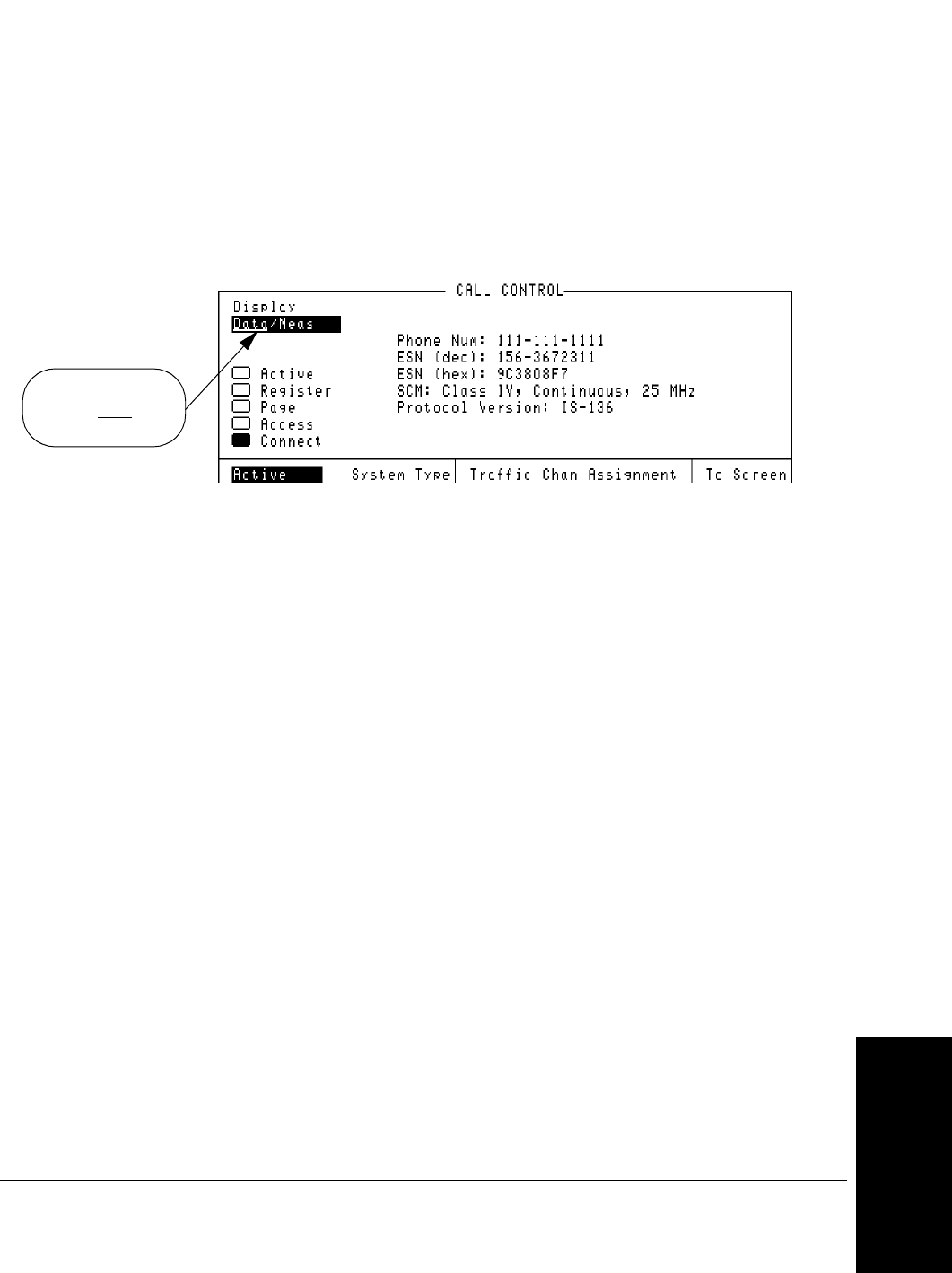
101
Chapter 4, Making Measurements
How to Read Data and Make Measurements
Making Measurements
How to Switch
Between Data and
Meas Mode
To switch between Data and Meas mode, select the Data/Meas field. This
toggles between data and measurement modes.
Figure 25 Switching Between Data and Measurements
Data Displayed The data that is displayed when a mobile responds depends on the mobile’s status
with respect to the Test Set.
The data area is blank when the Test Set has not communicated with the mobile.
The data area contains Phone, ESN (decimal), ESN (hex), and SCM after the
mobile has actively communicated with the Test Set. It also displays Protocol
version, Model Number, Software Vintage, and Firmware Vintage of the mobile.
The data area displays the mobile’s response to a Change Power Level order.
The data area displays the hexadecimal values of the data received when an error
has occurred in the data received.
The data displays the number called when the mobile originates a call.
Select here to toggle
between Data
and
Meas modes
o
n-mode.tif


















