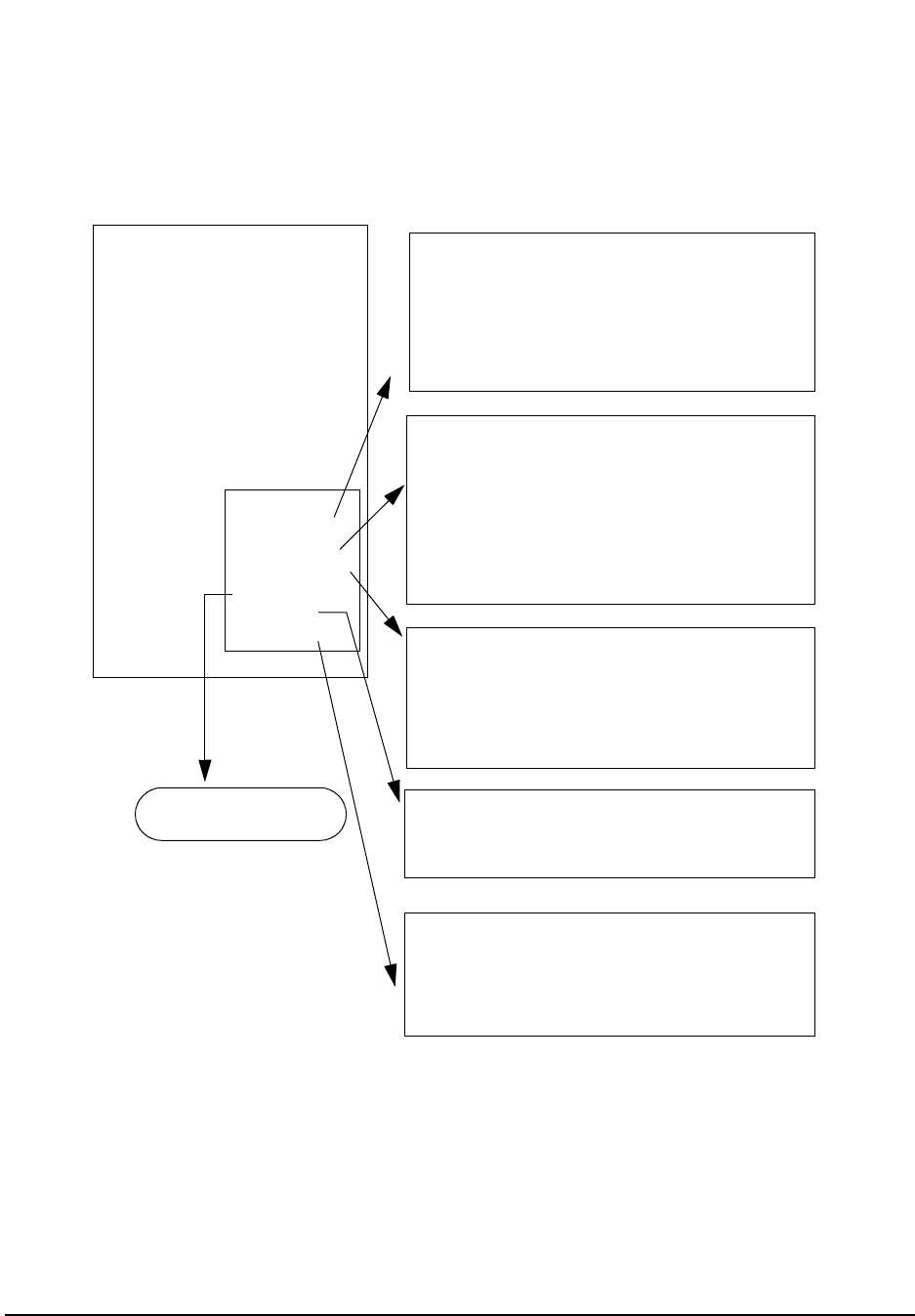
52
S:\HP83206A\USRGUIDE\MANUAL\opovervw.fm
Chapter 2, Product Description
The DCCH Call Processing Screens
Figure 11 The Screens for Testing TIA/EIA-136
To select the primary screen (CALL CONTROL screen), do the following:
1 Press PRESET on the Test Set to get the Test System into a known state.
2 Select
CALL CNTL
from the
To Screen
(use
More
to display the
CALL CNTL
choice).
3 Select
DCCH
from the
System Type
field. Now the TIA/EIA-136 CALL CONTROL
screen is displayed.
CALL CONTROL
Easy Access to
the Spectrum Analyzer
- Connect mode measurements:
EVM, Adj Ch Power,
Average Power, MAHO,
phase error, magnitude
error, origin offset, droop,
sync location, frequency error
TX power, AF frequency,
- measures DCCH, ACC,
DTC, AVC
FM deviation
To Screen
- control call processing
CALL CNFG
CALL CFG2
ANLG MEAS
AUTHEN
DIG MEAS
CALL CONFIGURE:
- No measurements are available on this screen.
- Zero the Average Power Meter
- Configure Public System parameters
- Configure Neighbor systems
- Configure Short Message Services parameters
CALL CONFIGURE II:
- No measurements are available on this screen.
- Specify the number of Voice, SMS, and Fax
messages waiting.
- Temperature compensation
- Downbanding
- Configure Caller ID messages.
ANALOG MEAS:
- Measure power and other parameters of an
AVC .
- Alter RF Generator Amplitude, AF Generator
settings, and Audio Analyzer settings.
DIGITAL MEASUREMENTS:
- Measure power and other parameters of a DTC.
- Alter the RF Generator Amplitude
- Specify parameters used to decode and analyze a
received DTC.
SPEC ANL
AUTHENTICATION:
- Turn authentication on and off, and define
various parameters such as the A_key and
RAND.


















