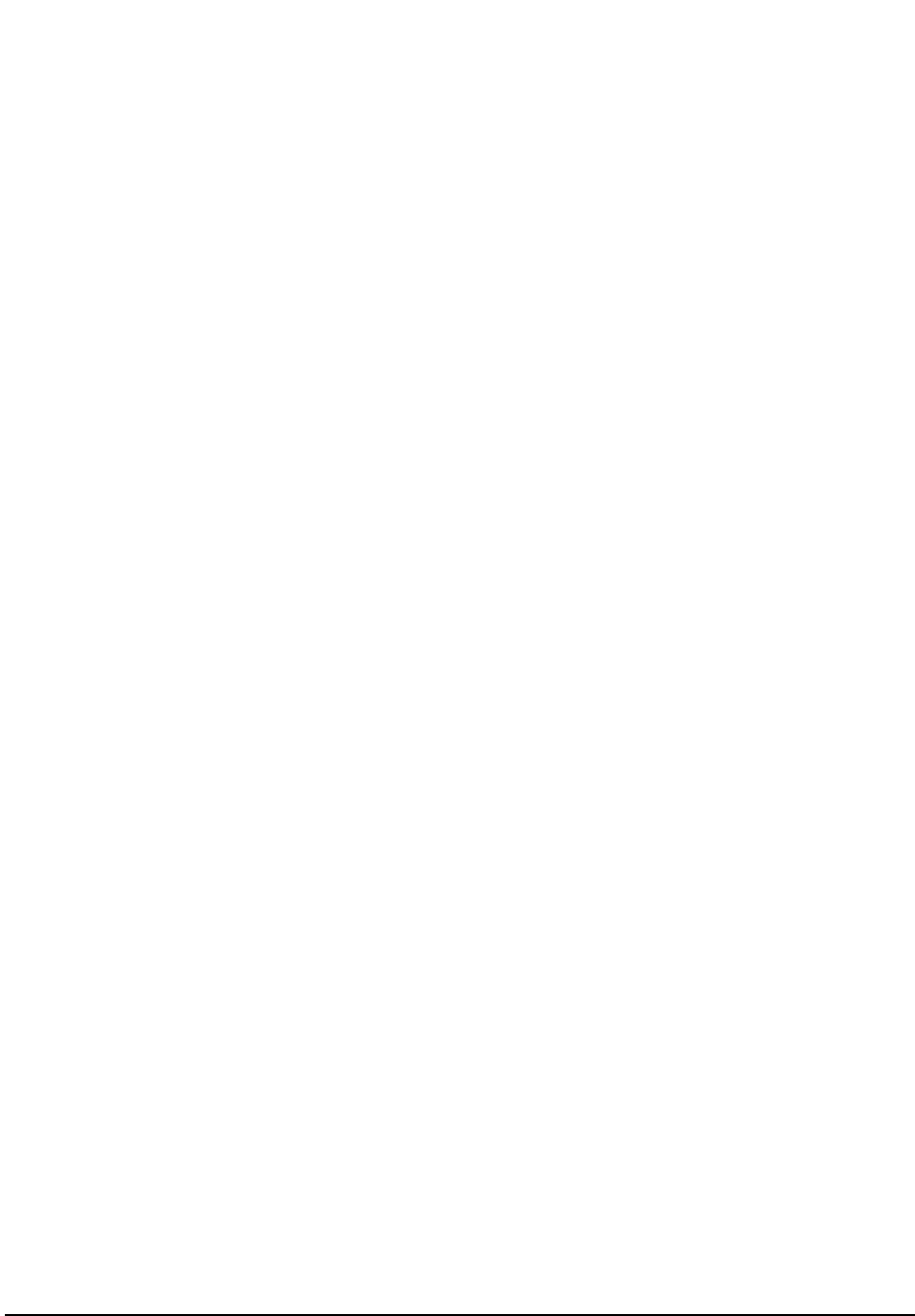
234
S:\HP83206A\USRGUIDE\MANUAL\ref.fm
Chapter 7, Screen and Field Descriptions
Parameters of the ANALOG MEASUREMENT Screen
AF Freq Settings: SINAD, Distn, SNR, AF Freq, DC Level, Current
Units: None.
This field is a one-of-many field used to select the type of measurement to be
made by the Audio Frequency Analyzer on the audio signal being measured.
AFGen1 Freq Settings: 0 through 30 kHz
Units: kHz, Hz, real values
This field sets the output frequency of Audio Frequency Generator #1.
AFGen1 To This field has two subfields:
• the upper subfield sets the destination port for Audio Frequency Generator #1
•
FM
= RF Generator FM modulator
•
AM
= RF Generator AM modulator
•
Audio Out
= AUDIO OUT connector on front panel of Test Set
• the lower subfield sets the:
• FM modulation deviation if upper subfield set to
FM
(Units: Hz, kHz)
• AM modulation depth if upper subfield set to
AM
(Units: %)
• amplitude of audio signal at the AUDIO OUT connector if upper subfield set to
Audio Out
(Units: volts rms)
For testing mobile stations the upper field is normally set to FM and the lower field
set to the desired FM deviation in kHz.
Amplitude Settings: −137.0 through +18.01
Units: dBm.
This field sets the output power of the simulated base station’s transmitter (the
output power of the Test Set’s RF Generator).
Note that the available setting is greater than both the specified maximum output
power of the Test System and the system specification as well. This is done to
allow you to use the maximum output power of each individual Test Set.
De-Emphasis Settings: 750 us, Off
De-Emphasis is used to select or bypass the 750
µs de-emphasis filter network
used to condition the audio signal before being analyzed by the Audio Frequency
Analyzer.
Units: None.


















