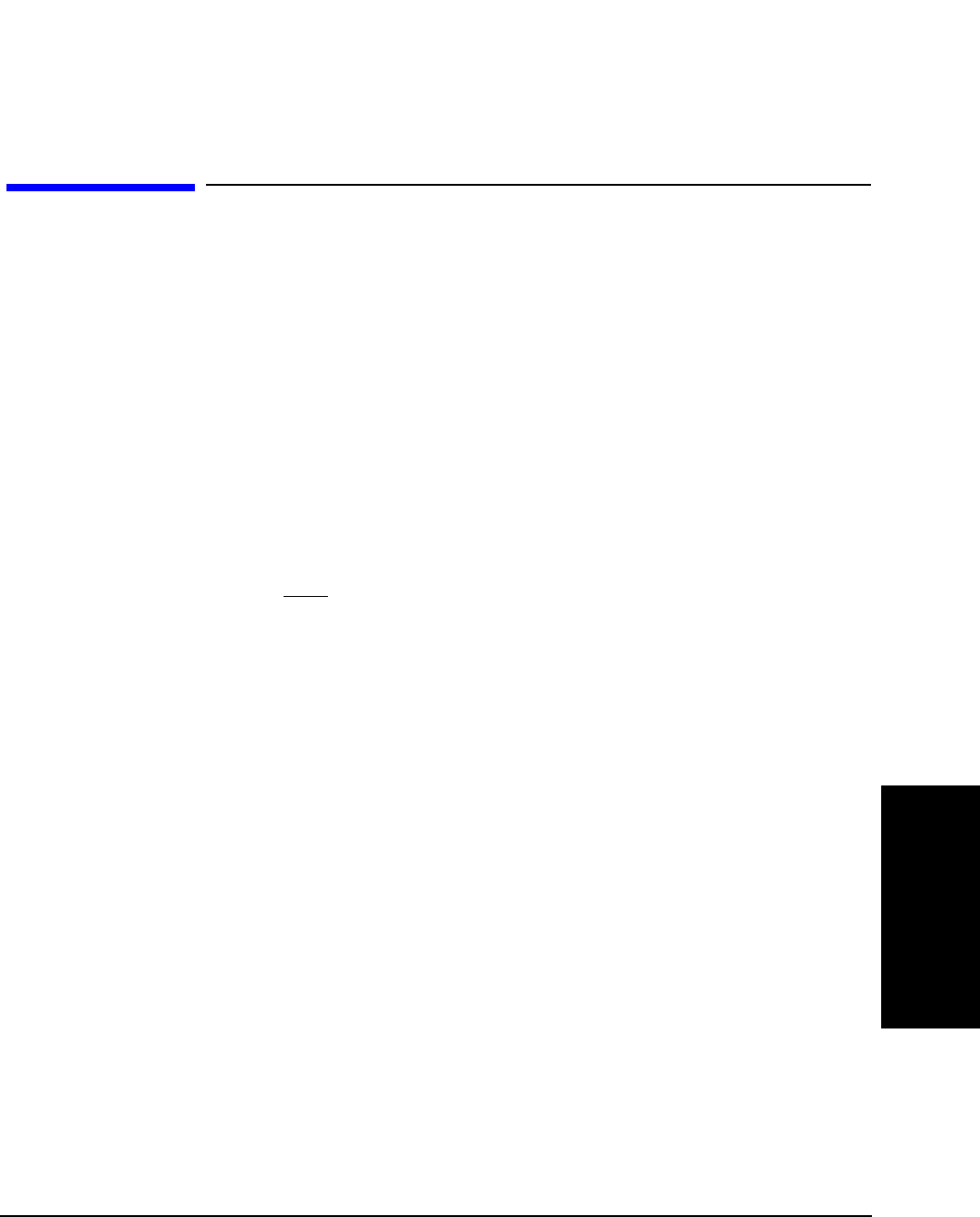
89
Chapter 3, Processing Calls
Origination
Processing Calls
Origination
When the mobile originates a call, the Test Set automatically assigns the call to
the DTC or AVC indicated on the CALL CONTROL screen.
The number that the mobile has called is displayed.
Read about choosing the proper DVCC, slots, and channel numbers in “Choosing
the proper combination of DVCC, slot, and channel number” on page 84.
1. Verify that you have already done the following (refer to “Configure the Test Set to
Emulate a Base Station” on page 64
):
• Zeroed the RF Power meter to your satisfaction.
• Selected the proper audio filter, if you want to test audio.
• Put the Test Set in Active state.
• Connected the mobile to the Test Set and turned the mobile’s power on.
2. Display the CALL CONTROL screen.
3. Select
Data
from the
Data/Meas
field.
4. Dial the desired phone number on the mobile station and press SEND.
5. The mobile station’s phone number, ESN in decimal and hexadecimal, SCM, protocol
version, and the number called will be displayed.
6. The Access annunciator will light while the Test Set signals the mobile on the assigned
voice channel.
7. The Connect annunciator will light if the mobile properly signals the Test Set on the
reverse voice channel.


















