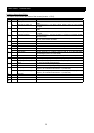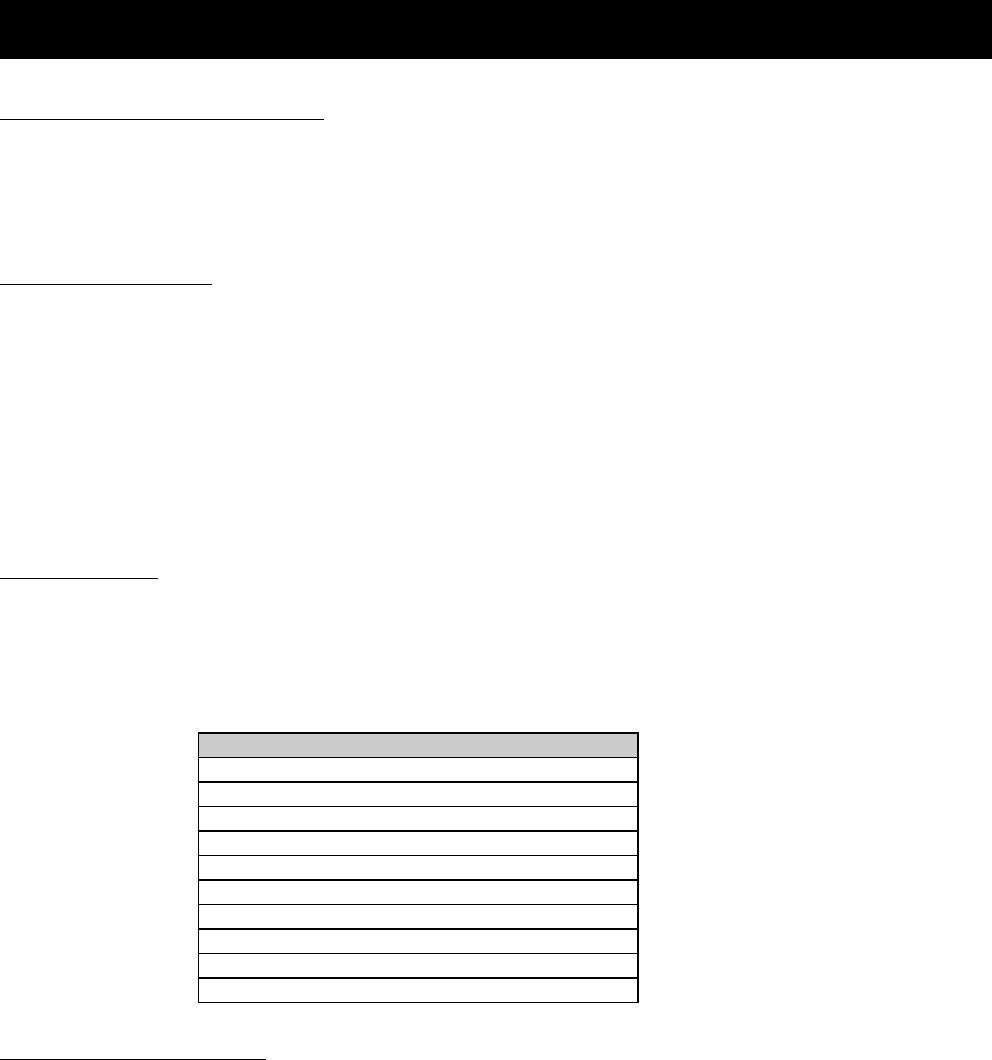
CHAPTER 4 SETTING
8
4.1 Profibus Configuration
Follow the procedure below to set Baud rate in Profibus-DP and Node Address, reset the power supply after
changing the setting (setting will be reflected after resetting power supply). Initial Node Address: 0, Initial Baud
rate: According to master’s setting.
4.1.1 Node Address
Before power-on the SJ300/L300P the node address has to be set. This is done with the two rotary
switches(Figure 1-1) on the SJ-PB(T); this enables address settings from 0-99 in decimal format. The right rotary
switch at the top of the option board represents a times ten factor. The rotary switch at the left represents one to
nine. For example, if address 27 shall be set: Set the right rotary switch to two and the left rotary switch to seven.
Address = (Right Switch Setting x 10) + (Left Switch Setting x 1)
(Note) The node address cannot be changed during operation; the module needs to be re-powered in order for
the change to have effect.
4.1.2 Baudrate
The baudrate on a Profibus-DP network is set during configuration of the master and only one baudrate is
possible in a Profibus-DP installation. The SJ-PB(T) has an auto baudrate detection function and the user does
not have to configure the baudrate on the module. Refer to 4-1 for the baudrates supported.
Table 4-1 Supported baudrates
Baudrates supported by SJ-PB(T)
9.6 kbit/s
19.2 kbit/s
45.45 kbit/s
93.75 kbit/s
187.5 kbit/s
500 kbit/s
1.5 Mbit/s
3 Mbit/s
6 Mbit/s
12 Mbit/s
4.1.3 PPO-type selection
The SJ-PB(T) supports PPO-type 1-5. (Refer to chapter 5.1 for PPO description)
The PPO type is configured from the master. The SJ-PB(T) senses the configuration and configures itself
accordingly. The amount of input/output data transferred on the Profibus network depends on the selected PPO
type. Amount of data transferred in the data-exchange telegram is ranging from 4 bytes input/output (PPO3) to
28 bytes input/output (PPO5).