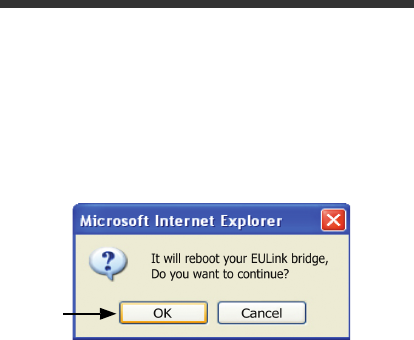
24
8. Enter the IP address of the server in the
TFTP
Server IP Address
field.
9. Under
File Name
, enter the eBase firmware upgrade
file name.
10. Click
Apply
.
11. Click
OK
, when prompted to reboot the EULink
bridge. The COMM LED on the eBase flashes red
during the reboot process.
12. The COMM LED flashes orange during IP verification
and the firmware upgrade.
13. The eBase automatically reboots and the COMM
LED illuminates green when the eBase auto-
connects to the network.
Note: If the eBase does not auto-connect and COMM LED
illuminates solid red after the upgrade process,
remove and then reinsert the Dolphin terminal in the
eBase. The COMM LED illuminates solid green
when the eBase connects to the network.


















