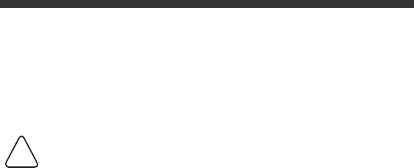
1
Introduction
The Ethernet Base (eBase) enables a single Dolphin 9700
computer to communicate with a host device over an
Ethernet network.
We recommend use of Honeywell peripherals, power
cables, and power adapters. Use of any non-Honeywell
peripherals, cables, or power adapters may cause
damage not covered by the warranty.
Unpacking the eBase
Open the shipping box and inspect the package to see
that the following standard items are included:
• One Dolphin eBase Ethernet cradle
• One universal AC/DC power adapter for the
Dolphin eBase
• One power cord
• One Dolphin eBase User’s Guide
You will also need to provide a standard CAT-5 Ethernet
network cable. These items are needed to set up,
configure, and operate the eBase. If any items are missing
or anything appears to be damaged, contact your
Customer Account Representative.
Keep the original packaging in case you need to return the
eBase for service or to store the eBase while not in use.
!


















