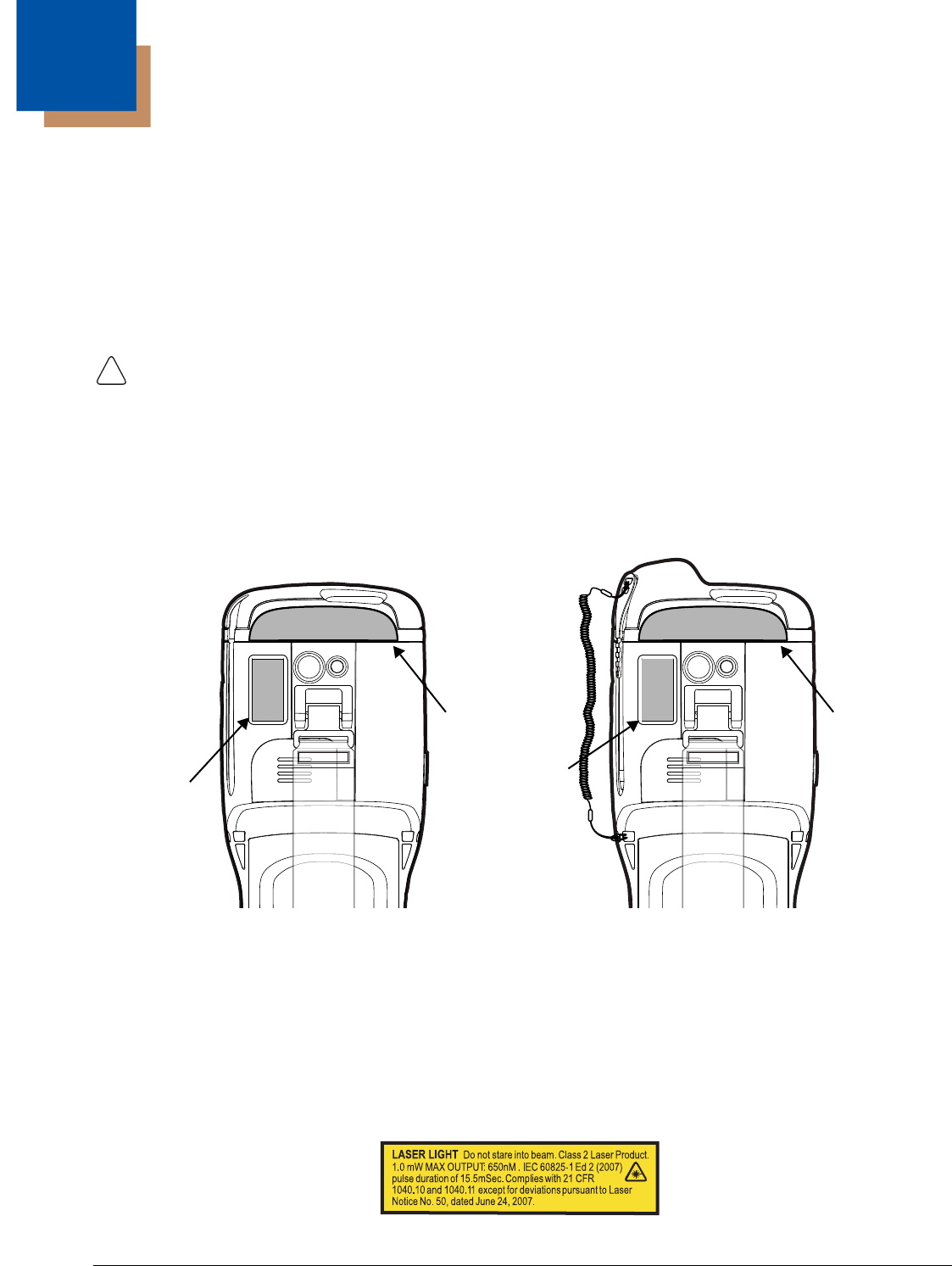
1 - 1
1
Dolphin 99EX Terminal Agency Information
Dolphin 99EX mobile computers intended for use in potentially explosive atmospheres meet or exceed
the requirements of all applicable standards organizations for safe operation. However, as with any
electrical equipment, the best way to ensure safe operation is to operate them according to the agency
guidelines that follow. Read these guidelines carefully before using your Dolphin terminal.
This documentation is only relevant for Dolphin models intended for use in potentially explosive
atmospheres (99EXXXX-XXXXXXXI Models).
CAUTION - Read the Guidelines for Battery Pack Use and Disposal on page 3-14 and all cautionary markings
on the battery, charging peripheral, or device using the battery before attempting to install, use, or charge the
battery. Risk of fire and burns if improperly handled. Do not open, crush, heat above 60°C (140°F), or
incinerate.
Laser Safety
Label Locations
Model Number, Serial Number and IMEI Labels
The model (item) number, serial number, and international mobile equipment identity (IMEI) number for
the terminal are located on labels affixed to the bottom of the battery well.
Laser Safety Label
If the following label is attached to your product, it indicates the product contains an engine with a laser
aimer:
!
Compliance
Label
Dolphin 99EX with WWAN
Compliance
Label
Dolphin 99EX with WLAN
Compliance
Label
Compliance
Label
Image Engines with Integrated Laser Aimers


















