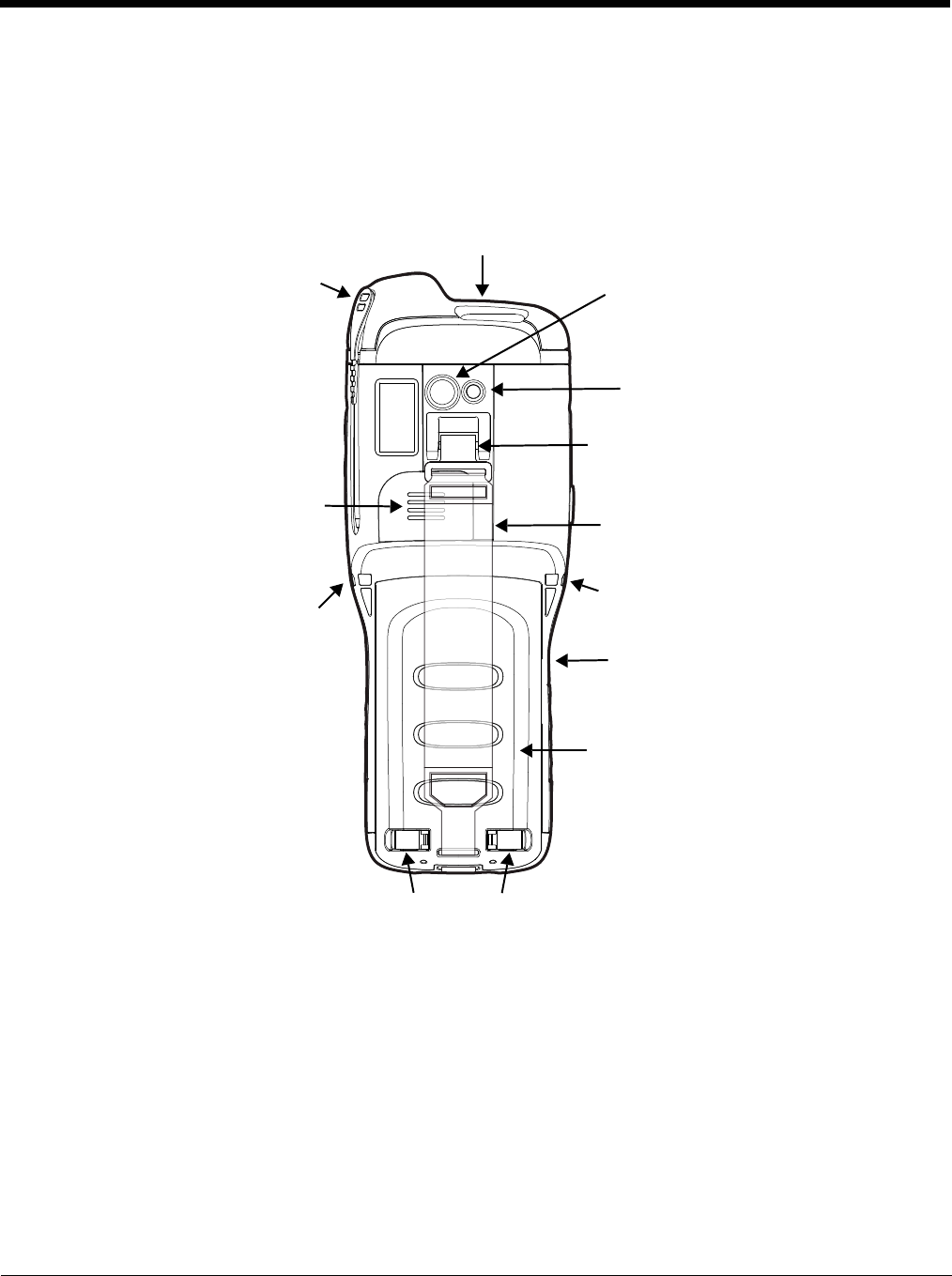
3 - 7
The touch panel can be activated by the stylus (included with the terminal) or a finger. For more
information, see Using the Touch Panel on page 3-11.
Back Panel: 99EX
Note: Your Dolphin model may differ from the model illustrated; however, the features noted are standard for all
99EX models unless otherwise indicated
.
For a description of each callout, see Back Panel Features for the 99EX on page 3-7.
Back Panel Features for the 99EX
Battery Door
The battery door secures the main battery pack in the terminal’s battery well. For information
on how to remove the battery, see Replacing the Main Battery Pack on page 2-6.
Color Camera
The 3.1-Megapixels Resolution color camera provides easy picture capture with Automated
Camera Control (ACC). Additional features include automated picture profiles and an
Application Programming Interface (API).
Image/Scan Engine Window
Rear Speaker
IrDA Port
Battery Door
Fastener for the
Stylus Tether
Flashlight/
Camera Flash
Color Camera
Hand Strap
Stylus Slot
Battery Door Release
Flashlight/
Camera Flash
Fastener for the
Stylus Tether
Hand Strap Hook


















