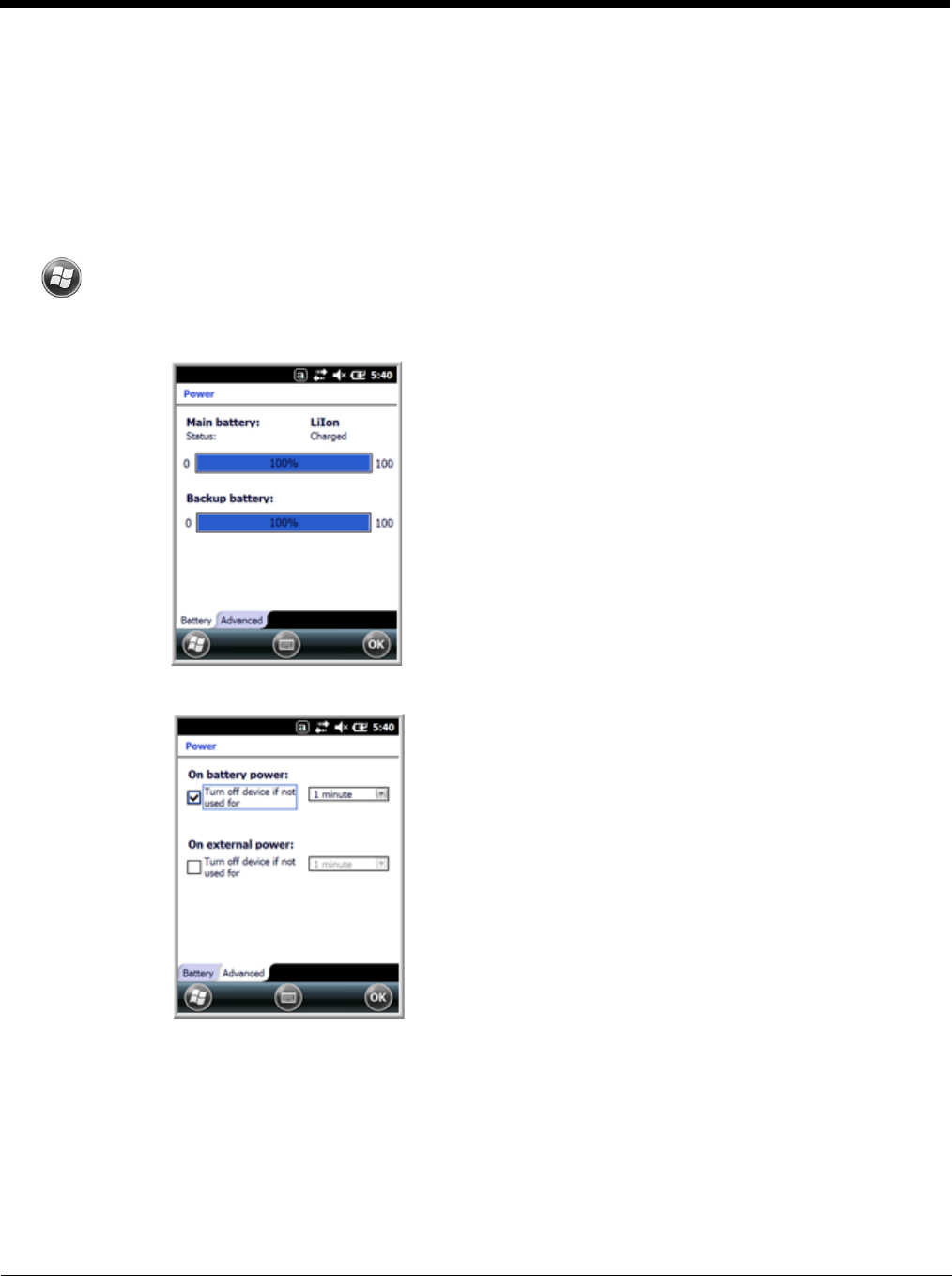
7 - 16
RIL
The RIL Information screen displays useful statistics for the GSM WAN Voice module (PH8).
To verify whether or not the GSM radio is enabled, check the Dolphin Wireless Manager (see page 8-6).
Power
Power system settings contains two tabs: Battery and Advanced
Tap > Settings > System > Power
Note: When the terminal “powers off”, it enters Suspend Mode, see page 2-13 for additional information.
Regional Settings
Regional Settings enables you to customize the appearance and formatting to your geographic region.
Specifically, you can customize numbers (i.e., number of decimal places allowed), currency (i.e.,using
the $ or
€
€ symbol), time, and date. These specifications apply to all screens, including the Home screen.
The Region tab displays an overview of the region selected in the drop-down list at the top.
Battery Tab
The battery tab displays the power level status of the
main battery and the status of the backup battery.
Note: The Backup Battery gauge registers either 0% or 100%.
The percentage is not an indication of the level of charge
remaining on the backup battery. An installed and
functional battery registers 100%. A total discharge or a
battery error registers 0%.
For detailed information on the main battery pack, see
Battery on page 7-10.
Advanced Tab
Determines power time-outs.
For On battery power, select from the drop-down list, the
number of minutes of inactivity you want to pass before the
terminal powers off when running on battery power.
For On external power, select from the drop-down list, the
number of minutes of inactivity you want to pass before the
terminal powers off when running on external power.


















