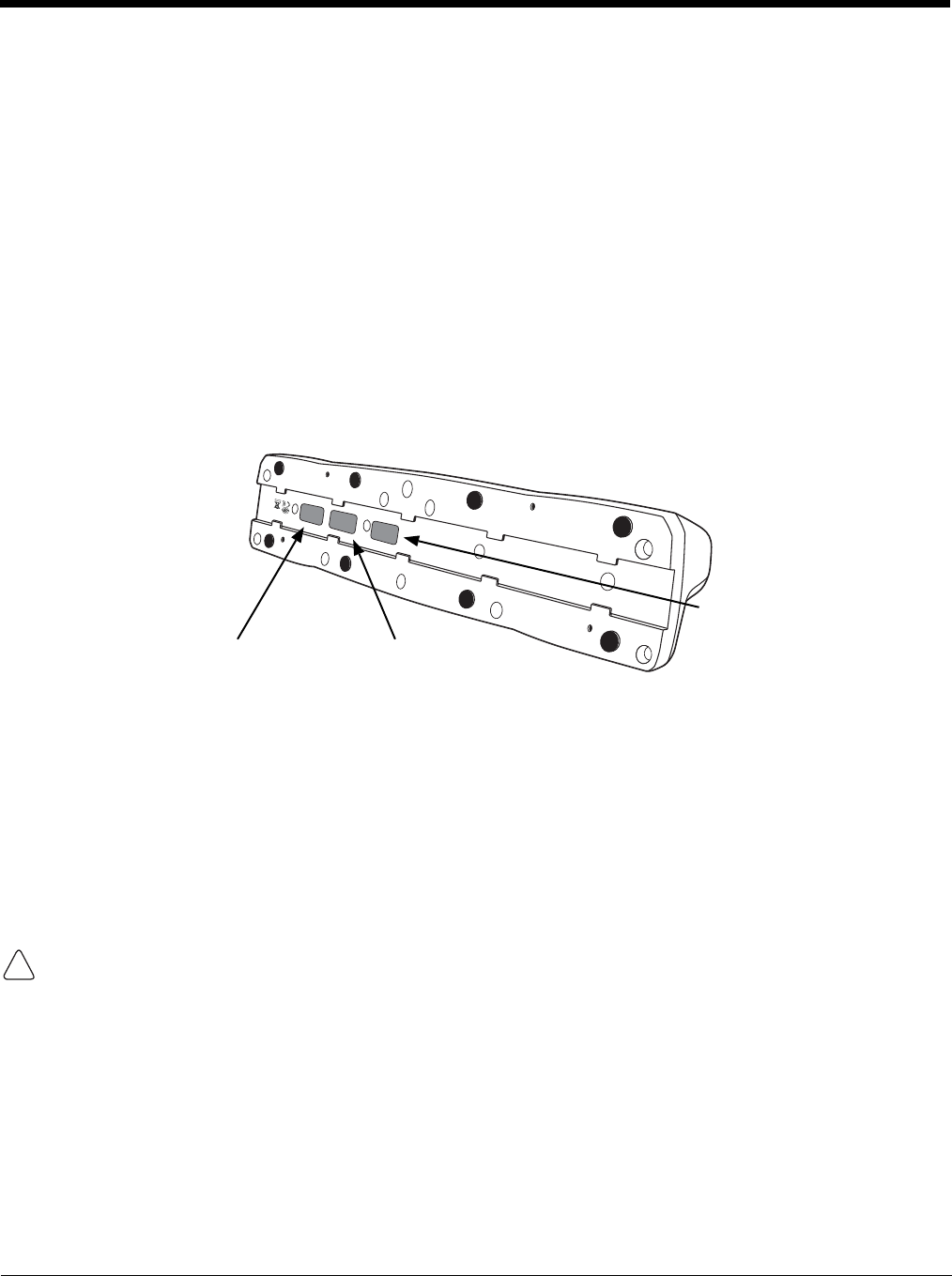
16 - 4
Each Ethernet port has a dedicated green and yellow status LED.
Note: The terminal and Ethernet link must be set up properly to allow the terminal to communicate to other devices
and/or the Internet. For more information, see Connecting the Dolphin Terminal to the Net Base on page 16-6.
Bottom Panel
For details on how to mount the Net Base, see Mounting the Net Base on page 16-7.
Power
The terminal requires 12 Volts DC input for communications and battery charging; the power adapter on
the power cable converts the voltage from the power source to 12 volts DC. Use only a UL Listed power
supply, which has been qualified by Honeywell with output rated at 12VDC and 8.5 amps with the device.
The operating temperature range is -10° to 50°C (14° to 122°F).
Honeywell recommends that you leave the Net Base connected to its power source at all times, so that it
is always ready to use. For more information on how to remove the power cable, see Removing Power to
the Net Base on page 16-13.
We recommend use of Honeywell peripherals, power cables, and power adapters. Use of any non-Honeywell
peripherals, cables, or power adapters may cause damage not covered by the warranty.
This color and status means…
Green Flashing Data transfer is in progress.
Solid A connection has been established between the Net Base and
the Ethernet.
Yellow Solid Ethernet is connected at 100T.
Off Ethernet is connected at 10T.
Compliance Label
Serial Number Label
MAC Address Label
!


















