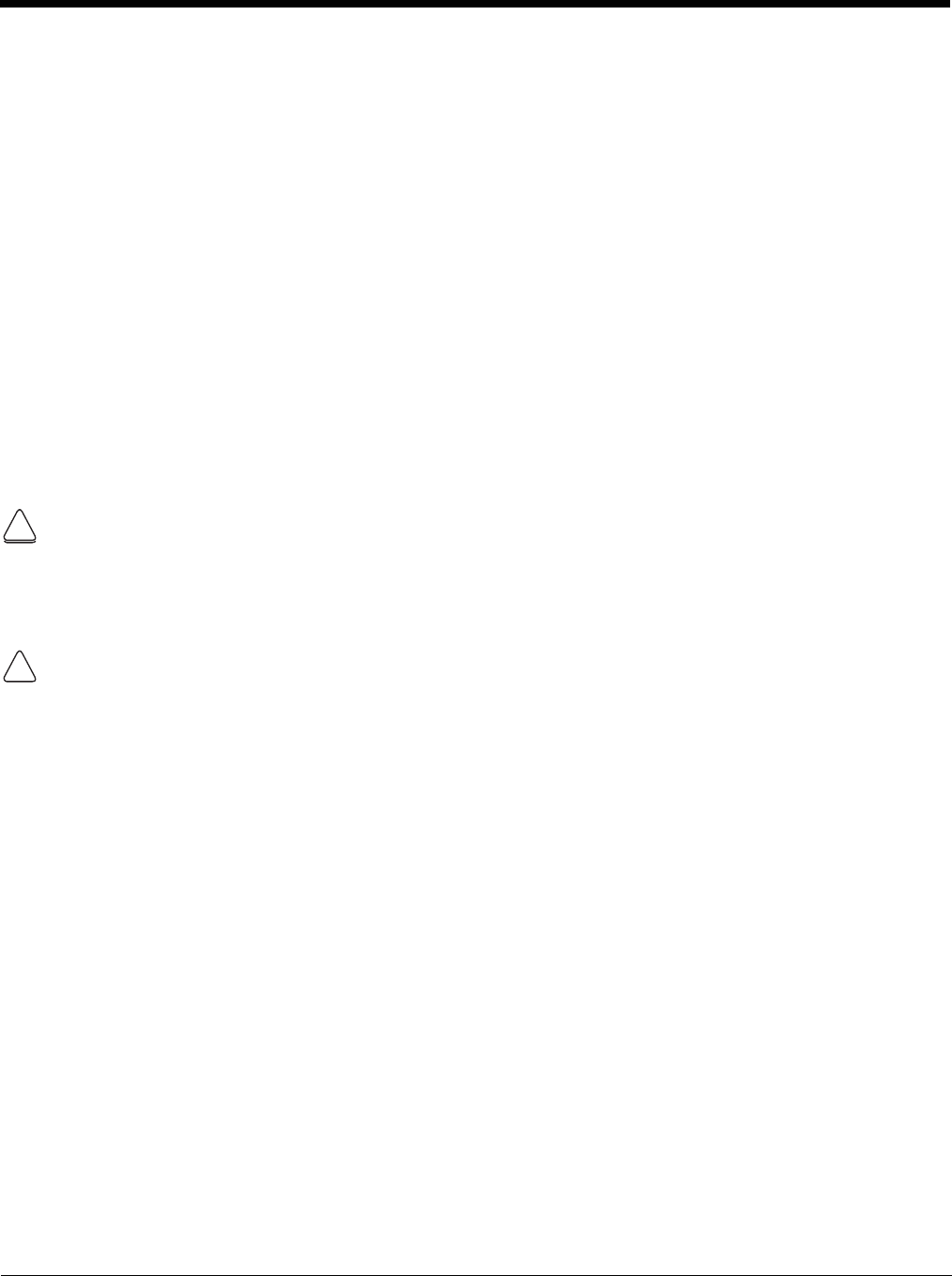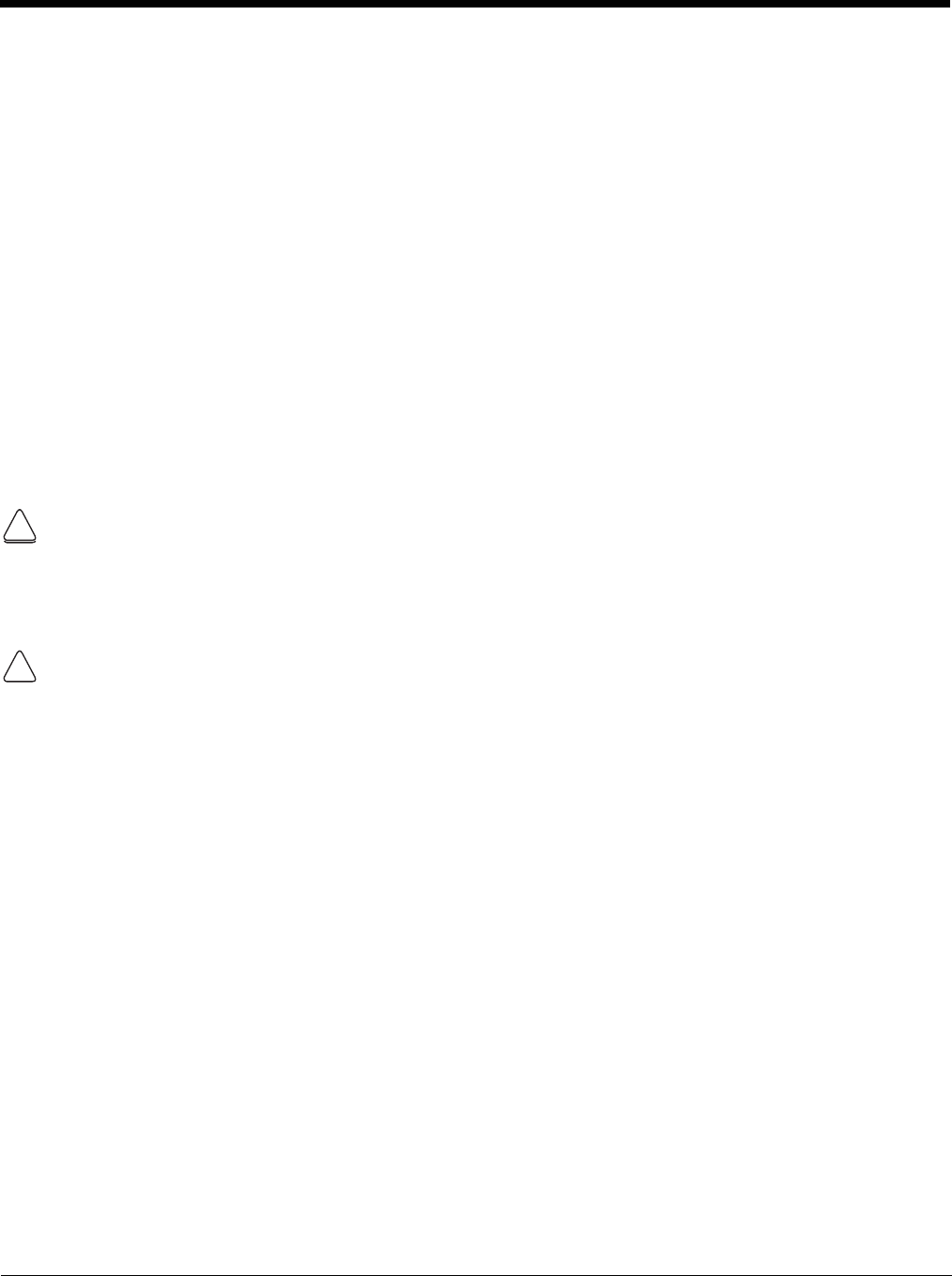
2 - 4
Step 2. Charge the Main and Backup Batteries
The power supply for Dolphin terminals consists of two types of battery power: the main battery pack
that is accessible from the back panel, and the backup battery that resides inside the terminal.
The main battery powers the terminal. The internal backup battery charges off the main battery and
maintains the application data stored in RAM memory for up to 30 minutes when the terminal’s main bat-
tery pack is completely discharged or removed.
Before Initial Use
Terminals are shipped with both batteries discharged of all power. The initial charging time for the main
battery pack is 6 hours for the extended 3.7V battery. Connect the terminal to one of the 99EX series
charging peripherals to charge; see Peripherals for the 99EX on page 3-3. Honeywell recommends
charging the Dolphin terminal for at least 24 hours prior to initial use to ensure the internal backup bat-
tery is fully charged.
All Dolphin 99EX model terminals are designed for use with the following 99EX charging devices and
cables: 99EX-HB, 99EX-EHB, 99EX-NB, 99EX-CB, 99EX-DEX, 99EX-RS232, 99EX-USB, and 99EX-
USBH. See Chapters 12-17 for additional information on the individual device requirements.
Warning! Dolphin 99EX charging peripherals are not designed for use in hazardous locations. Before you
attempt to use, charge, or change the battery in the terminal carefully read all the information under Equipment
Intended for Use in Potentially Explosive Atmospheres, starting on page 2-1 and the Guidelines for Battery
Pack Use and Disposal on page 3-13.
Note: The communications/charging circuits connected to the equipment provide the transient protection set at a
level not exceeding 140% of the peak rated voltage value of the IO terminal.
We recommend use of Honeywell peripherals, power cables, and power adapters. Use of any non-Honeywell
peripherals, cables, or power adapters may cause damage not covered by the warranty.