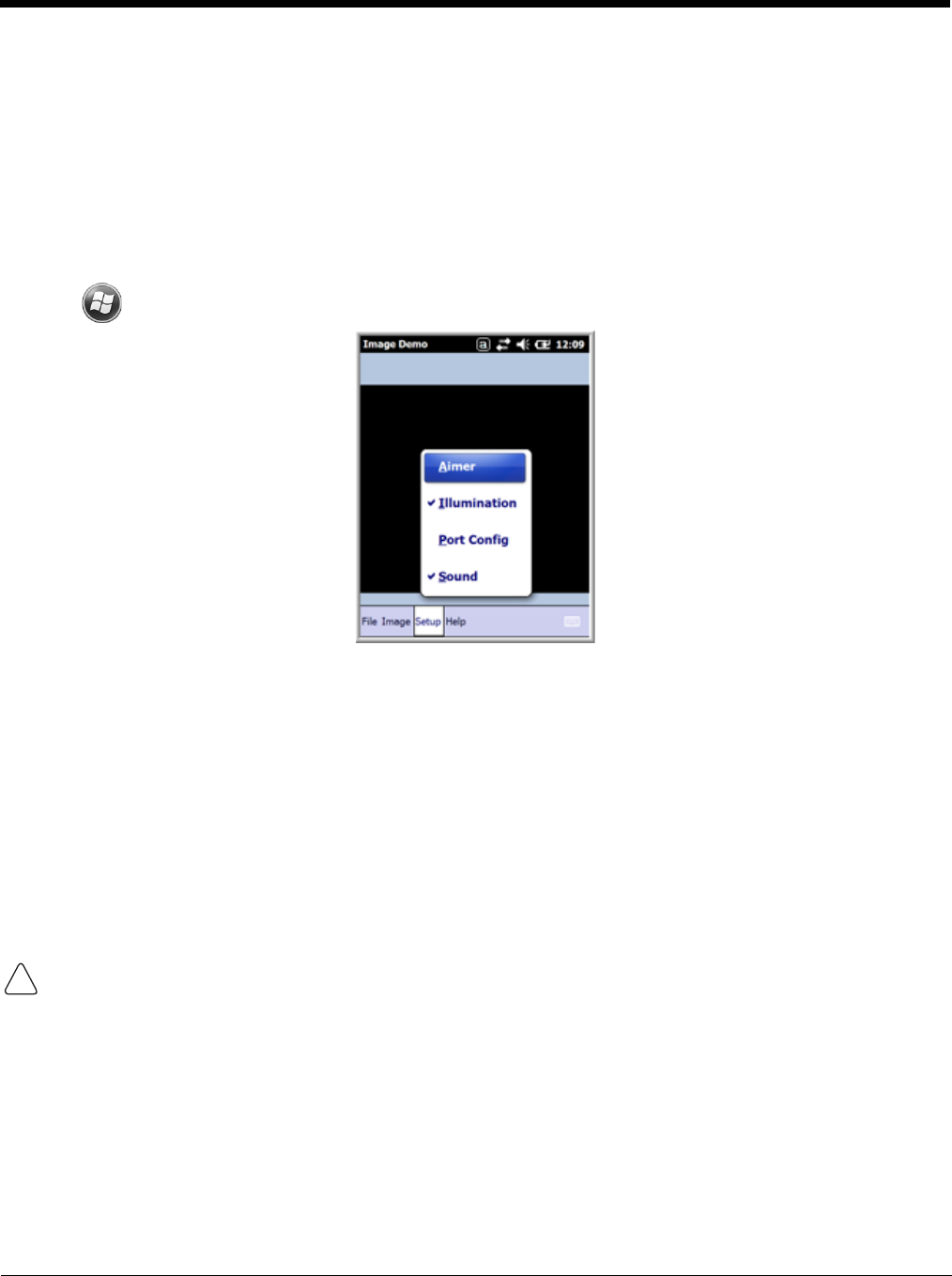
4 - 7
6. Hold the terminal still and release the SCAN key. The scan and decode LEDs flash red, the screen
flashes, and the captured image appears on the screen.
7. Unless otherwise specified by the application in use, the image is saved to the \My Device\My
Documents folder.
Enabling the Aimer
You can enable the aiming pattern for imaging in the Imaging Demo. For details about the aimer, see
Aiming Options on page 4-4.
1. Tap > Demos > Imaging Demo > Setup menu > Aimer.
2. The aiming pattern is now enabled for imaging.
Uploading Images
Image files can be uploaded to a host workstation via Microsoft ActiveSync and a Dolphin communica-
tion peripheral or your wireless radio connection.
Note: You can download the most current version of ActiveSync from www.microsoft.com.
Note: Visit the Microsoft Windows 7 web site for information on how to sync your music, pictures, contacts and
calendars using Device Stage.
Note: Visit the Microsoft Windows Vista web site for information on how to sync your music, pictures, contacts and
calendars using Windows Mobile Device Center.
We recommend use of Honeywell peripherals, power cables, and power adapters. Use of any non-Honeywell
peripherals, cables, or power adapters may cause damage not covered by the warranty.
!


















