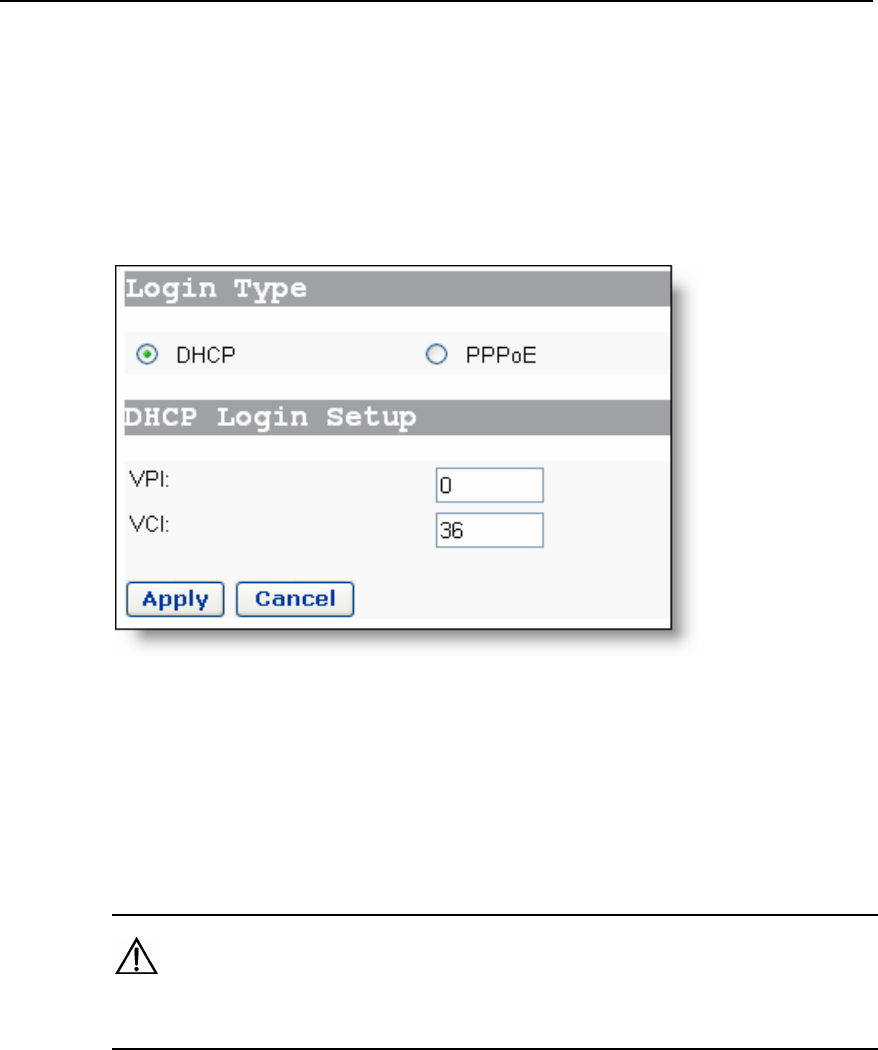
User Manual
Aolynk DR814Q ADSL2+ Broadband Router 4 Web-based Basic Configuration
15
cify it in the [Service Name] text box.
name is not needed, keep the box null.
Click <Apply> after the configuration is complete.
specified by your ISP, and repeat the password for confirmation in the [PPPoE
Password (confirm)] text box.
If your ISP provides the service name, you can spe
If the service
II. DHCP
or network access, select the DHCP option on the [Quick Start] page
s specified by your ISP on the page
ee Figure 4-2).
pply> after the configuration is complete.
Figure 4-2 Quick Setup – DHCP
If you use DHCP f
(see Figure 4-1) and type in the VPI and VCI value
(s
Click <A
Caution:
Do not set the same VPI and VCI values for the DHCP or PPPoE login type.
4.2 WAN Setup
bar to enter the corresponding page show in Figure
-3, where you can configure WAN services, DNS relay and DDNS (dynamic DNS)
functions, and PVC scan settings.
Click [WAN Setup] in the navigation
4


















