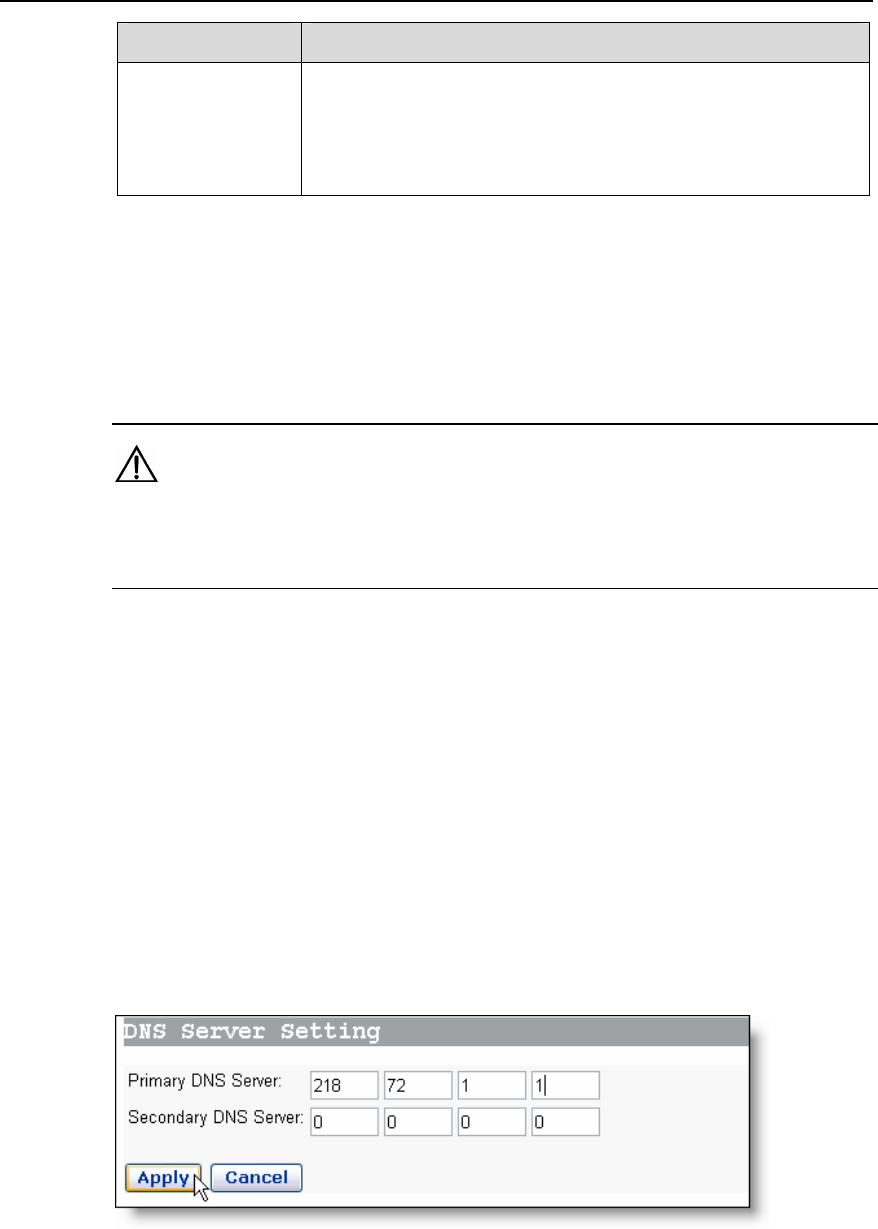
User Manual
Aolynk DR814Q ADSL2+ Broadband Router 4 Web-based Basic Configuration
20
Item Description
User Idle Timeout
Type in the auto-disconnect idle time. Network connection is
disconnected automatically in the case of no data transmission
within the set time. This is suitable for time-based network
accounting. If the time is set to 0, it indicates that the
connection is never disconnected.
4) PPPoE
PPPoE configuration is similar to PPPoA configuration, and therefore you can refer to
Table 4-3 for related description. Generally, ATM-related parameters can adopt default
values. Refer to section 5.1 II. “QoS configuration” for parameter description.
Caution:
z Do not set the same VPI and VCI values for different services.
z Two WAN services can be created at most.
4.2.2 DNS Relay
The DR814Q has the DNS relay function. When the DNS server address on your PC is
the IP address of the LAN port, the DR814Q forwards the DNS query from your PC to
the DNS server set on the DR814Q.
When your ISP changes the DNS server or you modify the connected ISP, there is no
need to modify the IP address of the DNS server on your PC.
Click the [DNS] tab of the WAN setup page and the DNS relay setting page shown in
Figure 4-8 appears. Type in the DNS server IP address(es) provided by your ISP.
Generally, the IP address of the primary DNS server is used, and the secondary is
adopted in case the primary one becomes unavailable.
Figure 4-8 DNS relay settings


















