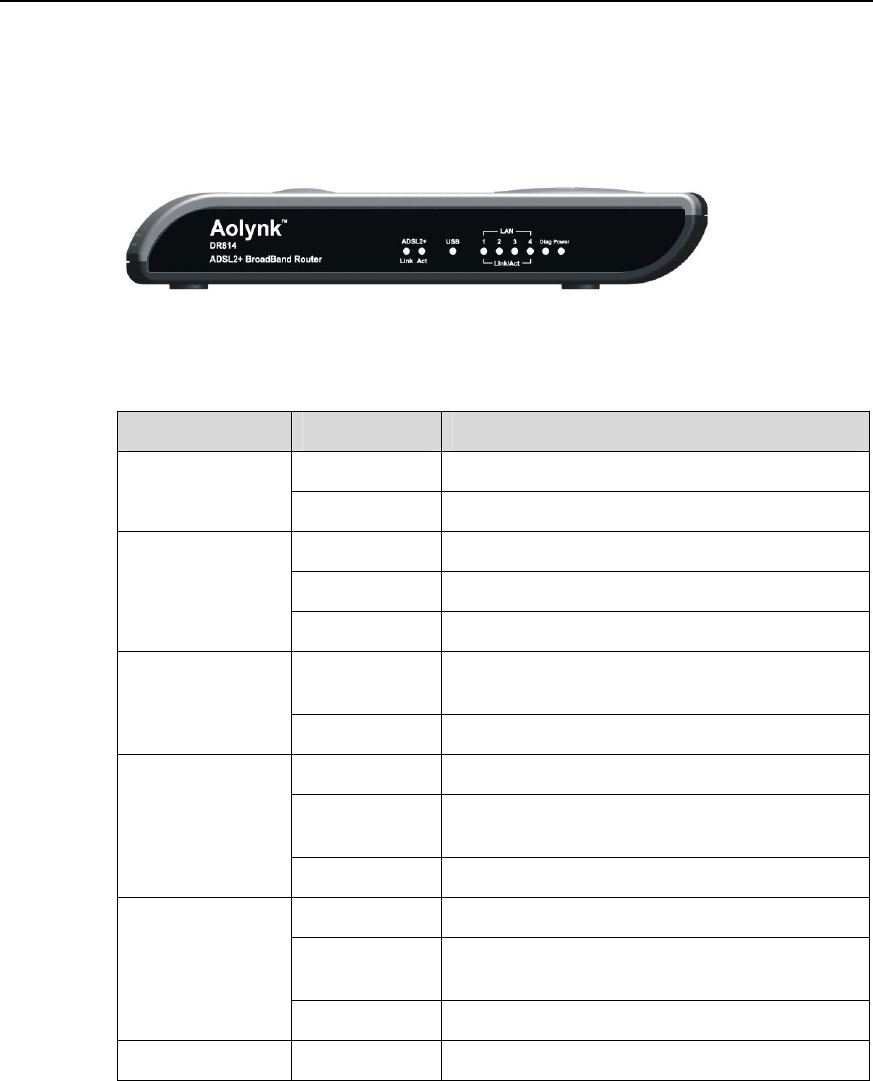
User Manual
Aolynk DR814Q ADSL2+ Broadband Router 1 Product Overview
1.2 App
1.2.1 Front Panel
The LEDs on the fron l indicate
earance
t pane the state of the DR814Q.
Figure 1-1 Front view
Table 1-1 LED state ption of the
descri DR814Q
LED State Description
ON The power is ON and the operation is normal.
Power
rs. OFF The power is OFF or a fault occu
ON The ADSL link is up.
Blinking The ADSL link is starting up.
Link
own. OFF The ADSL link is d
Blinking
mitted and/or received on Data is being trans
the ADSL link.
Act
OFF No data transmission is present on the link.
ON The USB connection is established.
Blinking
Data is being transmitted and/or received on
the USB port.
USB
OFF No USB connection is present.
ON The Ethernet link is established.
Blinking
Data is being transmitted and/o
the Ethernet port.
r received on
LAN1/2/3/4
OFF No link is present.
Diag — For manufactory test only.
2


















