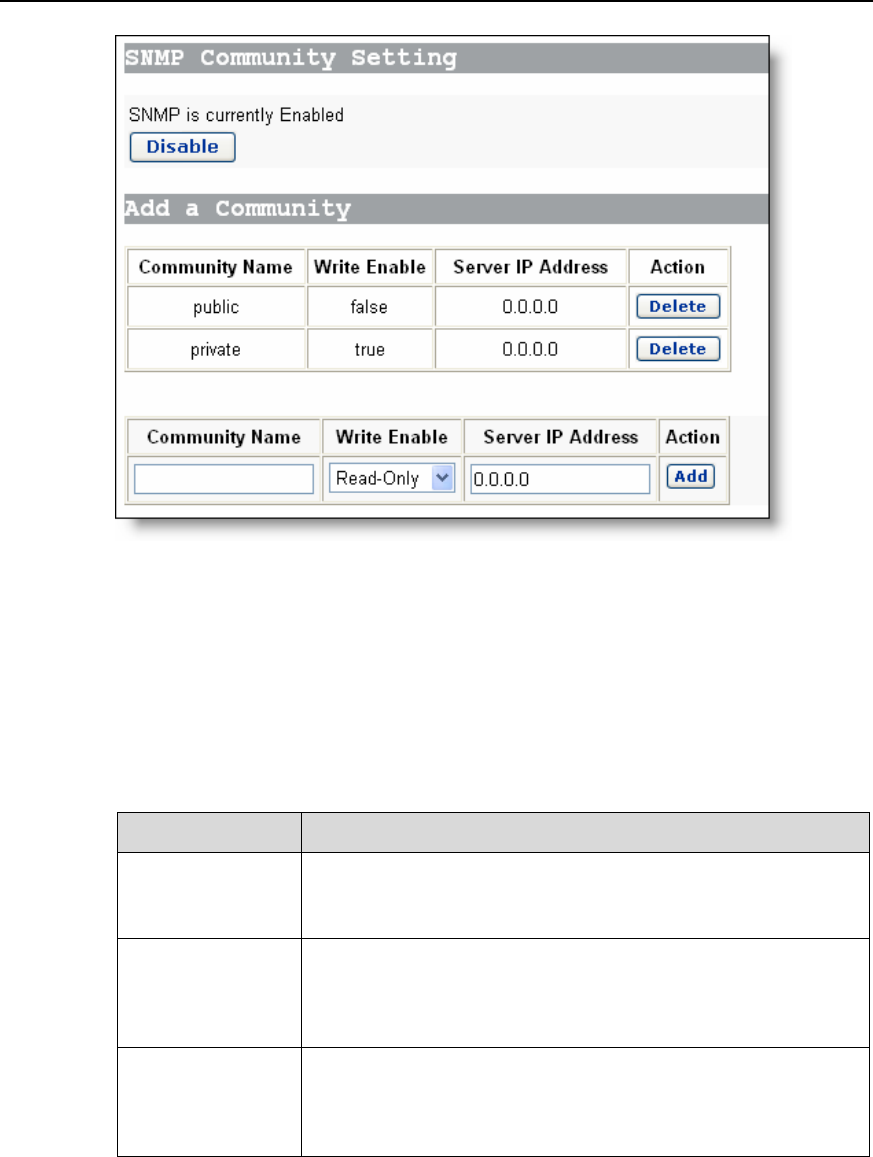
User Manual
Aolynk DR814Q ADSL2+ Broadband Router 5 Advanced Configuration
53
Figure 5-18 SNMP Client Setting page
By default, SNMP is enabled. You can click <Disable> to disable it.
You can create an SNMP community in Figure 5-18 and this community will be
displayed in the community list. The DR814Q authenticates the SNMP packets
according to the defined information in the list.
Table 5-9 Description of SNMP setting items
Item Description
Community Name
Type in the community name, which uniquely identifies an
SNMP community. SNMP packets that mismatch this
community name will be discarded.
Write Enable
Specify the access right for the community. If the Read-Only
option is selected, this community can only view the DR814Q
information; if the Read-Write option is selected, this
community can view or modify the DR814Q information.
Server IP Address
Specify the IP address of the management site sending SNMP
packets. It is recommended that you keep the default setting
0.0.0.0, which indicates the source IP address sending the
SNMP packets is not restricted.


















