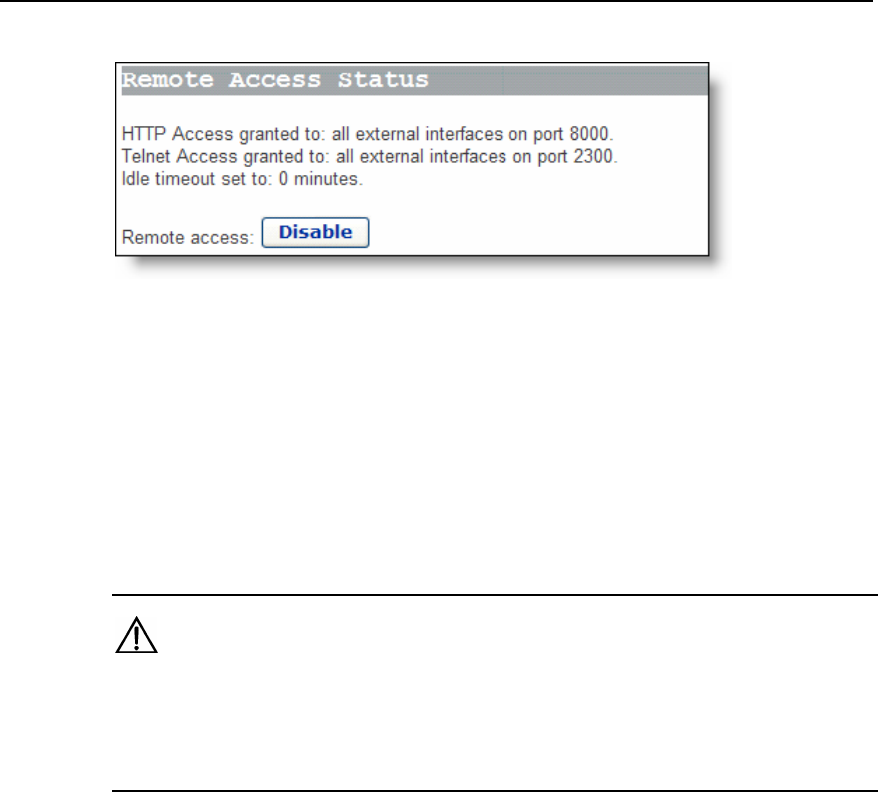
User Manual
Aolynk DR814Q ADSL2+ Broadband Router 4 Web-based Basic Configuration
29
You can click <Enable> to enable remote access, as shown in Figure 4-19.
Figure 4-19 Remote access – enabled
Figure 4-19 indicates the port for remote management is 8000, so you can manage the
DR814Q remotely by entering http://xxx.xxx.xxx.xxx:8000 in your Web browser. The
xxx.xxx.xxx.xxx is the IP address of the WAN port on the DR814Q. If multiple WAN
services are configured and all of them obtain the IP addresses, the IP address of any
service can be used for remote access.
To disable the remote access, click <Disable> on the page.
Caution:
A remote connection is maintained only when the idle timeout time is set to 0. If you set
another value and save the configuration, remote access will begin a new timing circle
after the DR814Q restarts.
4.4.4 Backing Up/Restoring Configuration
Click the [Backup] tab of the device setup page to enter the corresponding page. This
page allows you to back up the current configuration to your PC, or restore the
configuration from a previously saved file.
I. Back up the current configuration
Click <Backup> to open the [File Download] dialog box as below.


















