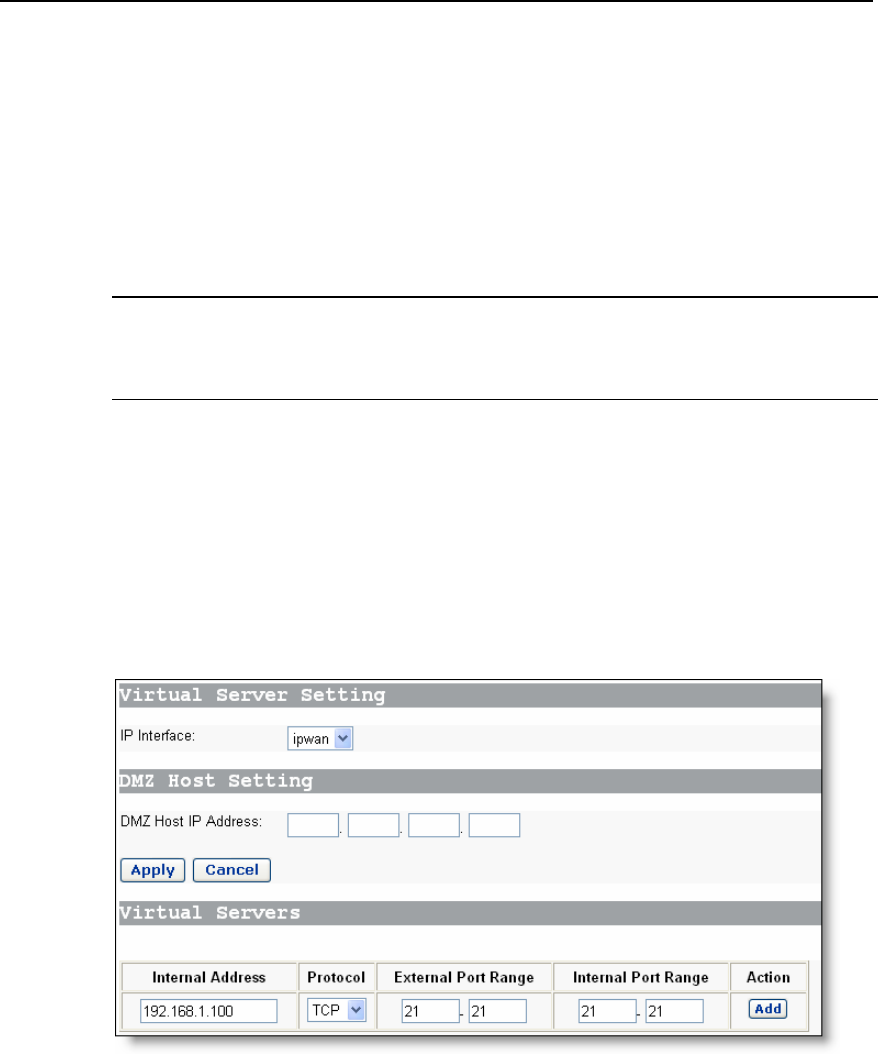
User Manual
Aolynk DR814Q ADSL2+ Broadband Router 5 Advanced Configuration
42
conference is carried out over PVC2. This results in the available bandwidth for PVC2
less than 384 Kbps, thus causing the audio and video service interrupted.
To avoid the above problem. configure QoS parameters for PVC2 as shown in Figure
5-5. For PVC1, keep the default UBR settings. Thus, PVC1 can occupy all the
upstream bandwidth when there is no traffic on PVC2, and PVC2 can always be
guaranteed with sufficient bandwidth for audio and video services over it. This ensures
normal upload over PVC1 and non-interrupted real-time communication over PVC2.
Note:
QoS parameters for WAN services mean the same as those for LAN/PVC attachment.
5.2 Security
Click [Security] in the navigation bar to enter the corresponding page, where you can
configure the virtual server, firewall policy, trigger and IDS function.
5.2.1 Virtual Server
Figure 5-6 Virtual server settings
I. Set the interface
Before configuring the virtual server, you need to select a service interface in the [IP
Interface] drop-down list. The virtual server and DMZ host will run on this interface.


















