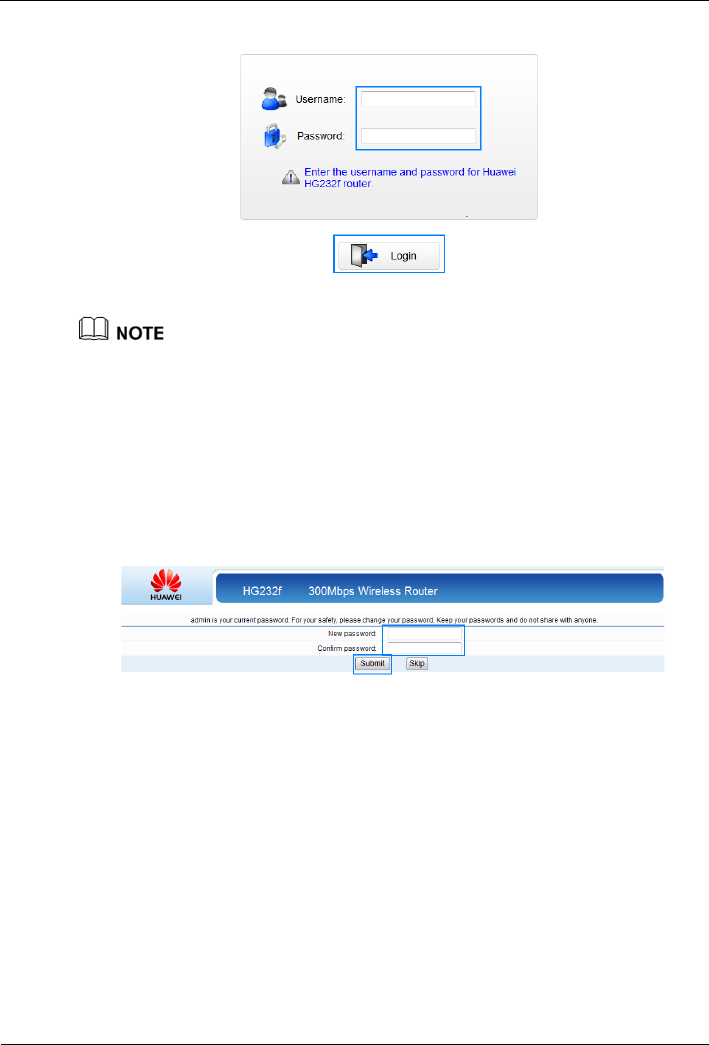
3 Configuration of Internet Access Parameters
HG232f 300Mbps Wireless Router
User Guide
3-6
Step 5
Click
Login
.
The first time you log in to the web-based configuration utility, a wizard page used to
change the password is displayed. The wizard page will be displayed when you have not
modified the default password. If you don’t to change the password, click Skip to skip the
wizard and go immediately to the configuration wizard page.
You can also change the password by choosing Maintenance > Account, for details, see
chapter 7.1 "Changing the User Name and Password of the Web-based Configuration
Utility".
To protect your router from unauthorized access, please change the default password.
Enter a new password and Re-enter the new password to confirm it, and then click
Submit
.
After the default password is changed, the login page is displayed. Enter admin for user
name and enter your new password to log in.
3.2 Using the Setup Wizard
After logging in to the web-based configuration utility, you can use the setup wizard
provided by the utility to quickly configure the router.
When you configure the router for the first
time, you can view the setup wizard page
after logging in to the utility. To configure the router through the setup wizard:


















