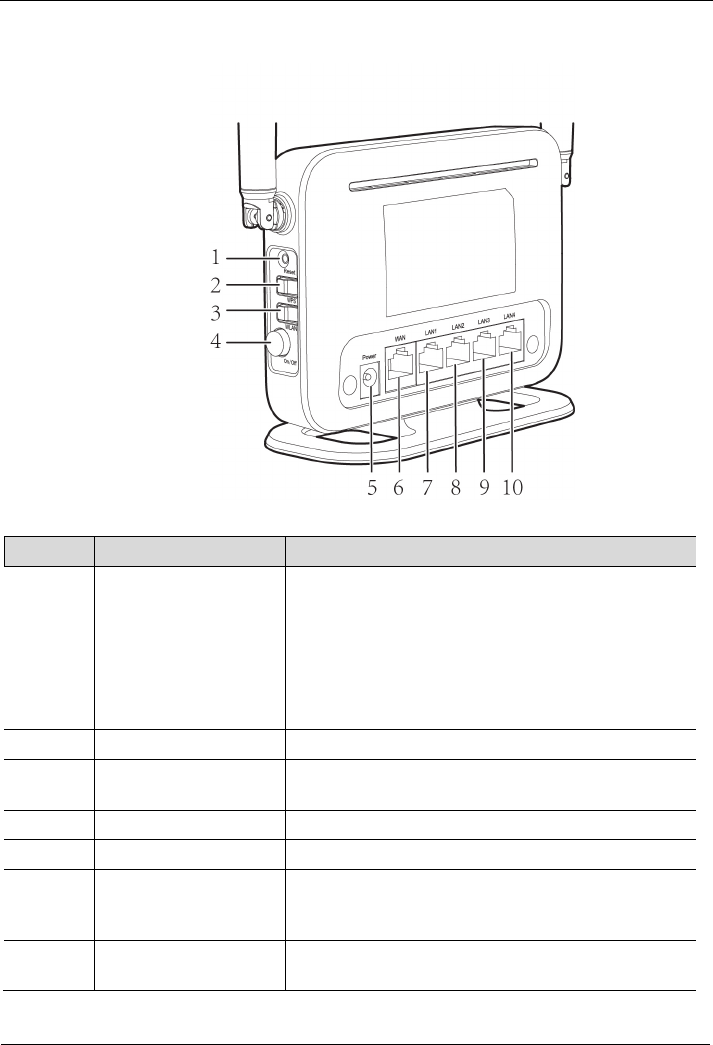
HG232f 300Mbps Wireless Router
User Guide
8 Appendix
8-3
8.2 Interfaces and Buttons
Number Interface or Button Description
1 Reset
To restore the router to its default settings, power the
router on, press and hold the
Reset
button for 6 or
more seconds, and then release it.
NOTE
When the default settings are restored, your custom data is
lost. Therefore, exercise caution when using the Reset
button.
2 WPS Used to enable the WPS function.
3 WLAN
Used to enable or disable the
wireless network
function.
4 On/Off Used to power the router on or off.
5 Power Used to connect to the power adapter.
6 WAN
Used to connect to Ethernet devices that provide
Internet access interfaces, such as network jacks on
walls, modems, and switches.
7~10 LAN1~ LAN4
Used to connect Ethernet devices, such as computers
and switches, to the router.


















