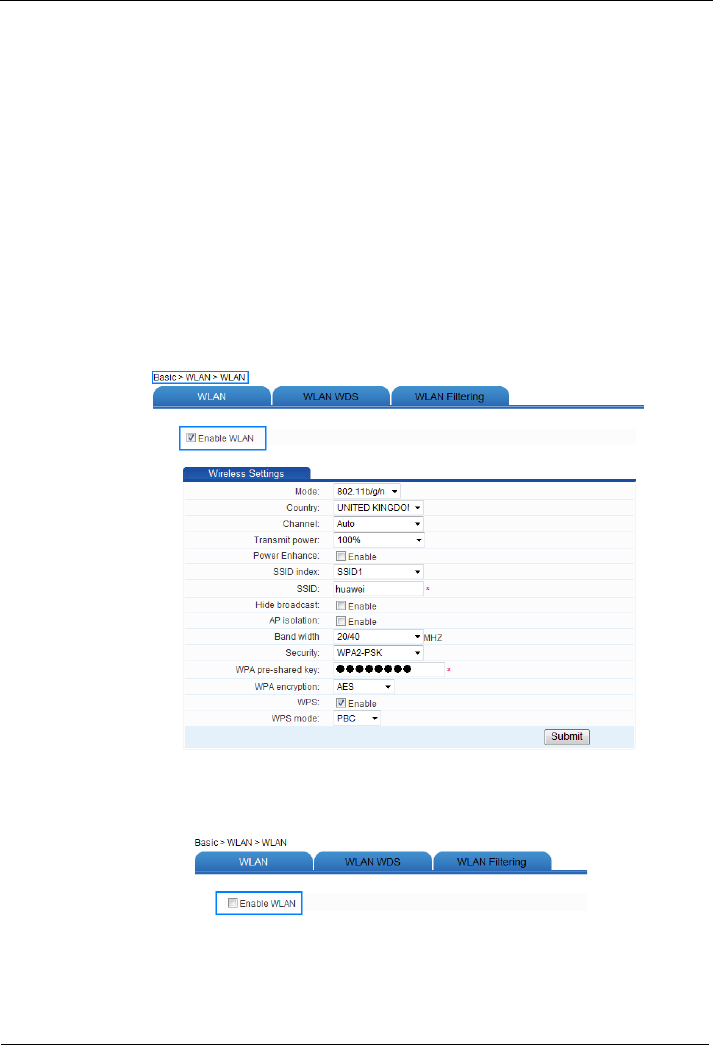
5 Configuring Frequently Used Functions
HG232f 300Mbps Wireless Router
User Guide
5-2
5.2 Enabling or Disabling the WLAN Function
Function Overview
The router allows you to enable or disable the WLAN function.
Configuration Example
To enable or disable the WLAN function:
Step 1
Log in to the web-based configuration utility.
Step 2
In the navigation tree, choose
Basic
>
WLAN
.
The WLAN configuration page is then displayed.
Step 3
Select
Enable WLAN
.
Select Enable WLAN to enable the WLAN function.
Clear Enable WLAN to disable the WLAN function.
----End


















