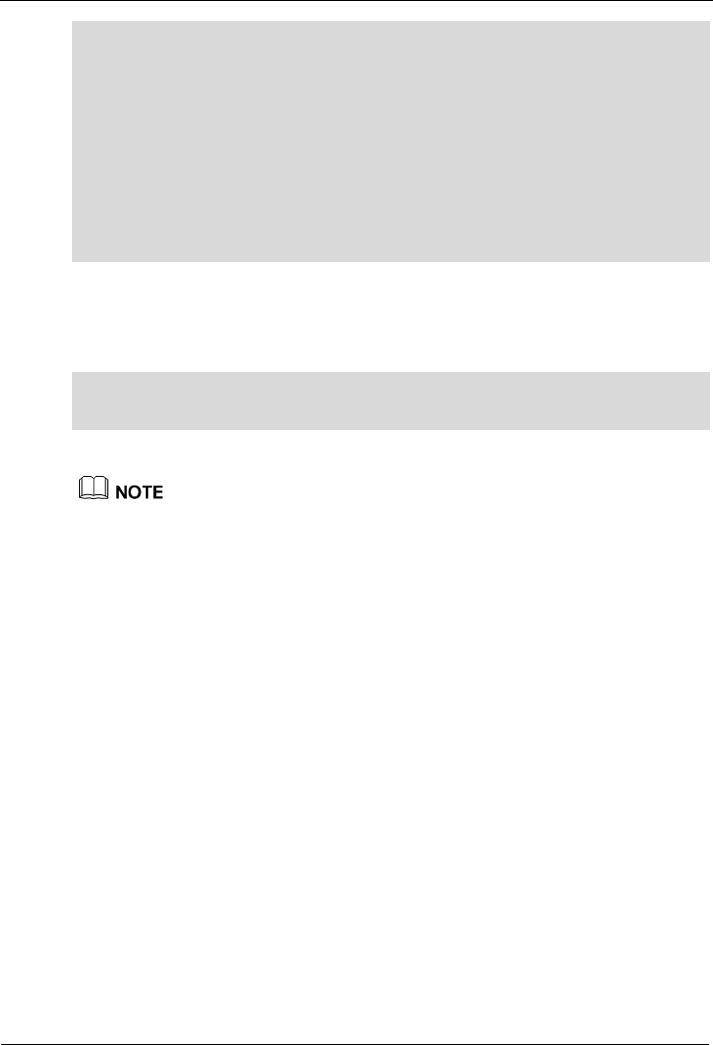
5 Configuring Frequently Used Functions
HG232f 300Mbps Wireless Router
User Guide
5-22
Set the subnet mask of the LAN interface to 255.255.255.0.
Disable the DHCP server function.
Enable the DHCP relay function.
Select SSID1 for SSID (default value).
Set the name of SSID1 to my SSID that is the same as the setting on router A.
Set the WLAN channel to 1 that is the same as the setting on router A.
The WLAN encryption settings are as follows (the same as the settings on router A):
− Set the security mode to WPA-PSK/WPA2-PSK.
− Set the encryption mode to AES.
− Set the password used for accessing the WLAN to MyPassword@2012.
Enable the WDS function and set the WDS mode to Repeater.
Add the wireless MAC address of router A to the WDS MAC list.
The configuration procedure is as follows:
The following procedure describes how to change the parameter settings as required. You can
retain the default settings of the parameters that do not need to be changed.
Step 1
Find and record the wireless MAC addresses of router A and router B.
The value of Wireless MAC is a character string that is similar to
00-11-09-11-04-DD, and can be obtained by using the wireless card client to scan the
corresponding SSID. Suppose the wireless MAC address of router A is
AA:AA:AA:AA:AA:AA and that of router B is BB:BB:BB:BB:BB:BB.
Step 2
Set the WLAN parameters of router A.
1. Log in to the Web-based configuration utility of router A.
2. In the navigation tree, choose Basic > WLAN.
The WLAN configuration page is displayed.
3. Set the following parameters.
− Channel: 1
− SSID Index: SSID1
− SSID: MyNewSSID
− Security: WPA-PSK/WPA2-PSK
− WPA Pre-Shared Key: MyPassword@2012
− WPA Encryption: AES
4. Click Submit.


















