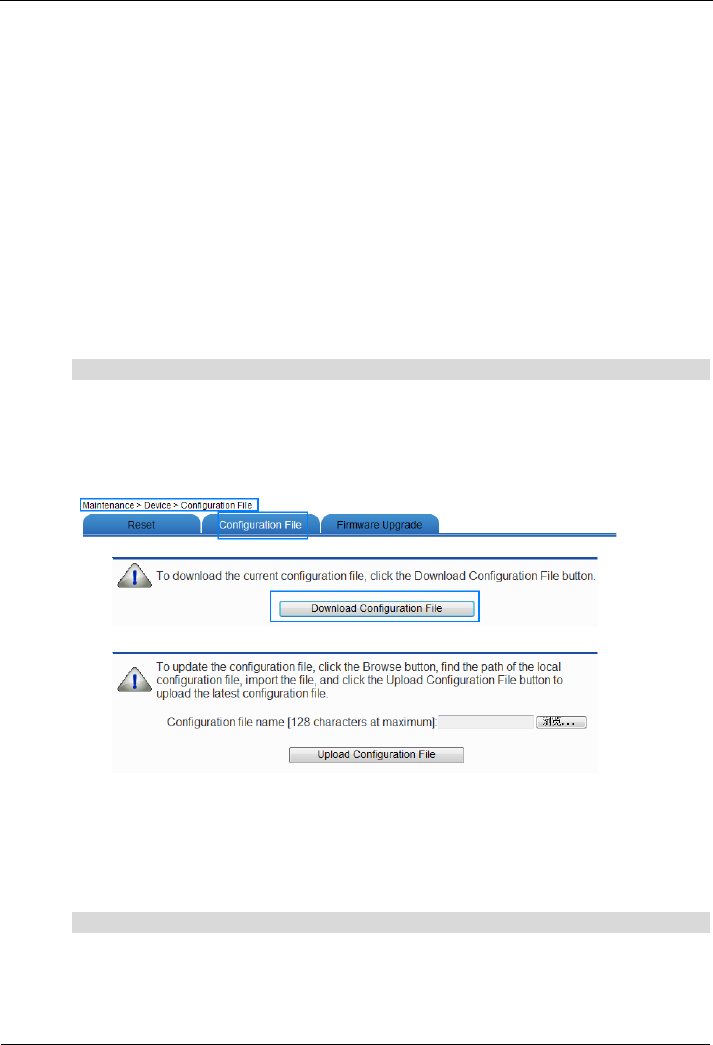
HG232f 300Mbps Wireless Router
User Guide
6 Maintenance Guide
6-3
6.3 Backing Up or Importing a Configuration File
Function Overview
By using the parameter backup function, you can save a backup of the router
configuration file to a computer. If the router configuration file is modified by mistake,
you can import the backup file to the router.
Configuration Example
If you have modified multiple advanced parameters according to your individual
requirements and you need to modify the parameters again, you can back up the
configuration file of the router to avoid a network access failure due to misoperations. If
the modification of the parameters fails, you can quickly restore the router to the normal
state with the backup file.
To back up the configuration file, do as follows:
Step 1
Log in to the web-based configuration utility.
Step 2
In the navigation tree, choose
Maintenance
>
Device
.
Step 3
Click
Configuration File
.
Step 4
Click
Download Configuration File
.
Step 5
In the displayed dialog box, set the name and storage location of the configuration file,
and then click
OK
.
----End
To import the configuration file, do as follows:
Step 1
Log in to the web-based configuration utility.
Step 2
In the navigation tree, choose
Maintenance
>
Device
.
Step 3
Click
Configuration File
.


















