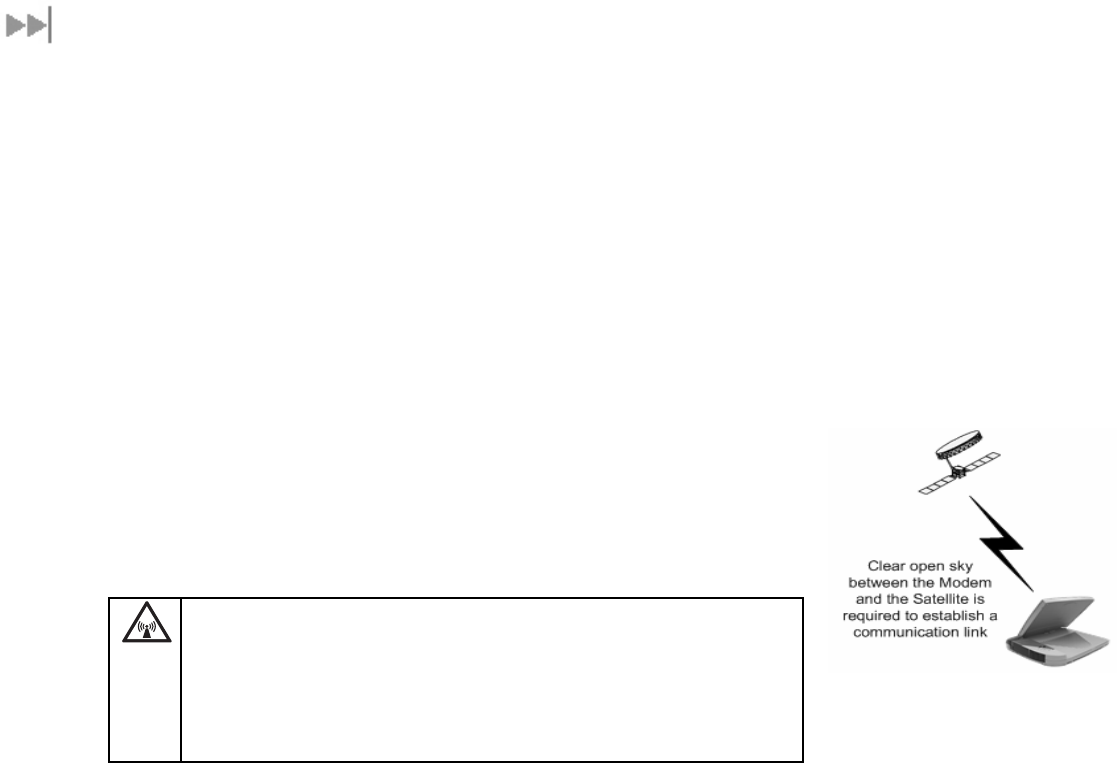
A
NTENNA
P
OINTING
Establishing a new connection requires the careful orientation of the Satellite IP Modem towards
the Regional BGAN Satellite. The more precise this alignment, the faster your data will be able to
travel over the network. To ensure precise alignment, the pointing operation is divided into a
rough pointing operation followed by a fine pointing operation.
To assist in rough Satellite IP Modem orientation, the stored GPS location is used to obtain your
location relative to the satellite. Using this geographic location data, direction and elevation
angle information is supplied to you on your computer’s display. You can use this information in
conjunction with the Satellite IP Modem’s compass and elevation angle scale to obtain an initial
orientation towards the satellite.
Once you have done this, station yourself with your Satellite IP Modem’s “lid” (the antenna)
opened away from you (like the display screen of a laptop computer) and look out and over it
to ensure that nothing but open sky is between the Modem’s lid and the Regional BGAN
Satellite. If the view is blocked by trees, mountains, buildings or similar objects then you must
relocate the Satellite IP Modem. This manipulation is called the Rough
Pointing procedure.
Do not stand in front of the Antenna
The Satellite IP Modem emits radio frequency energy when in
the transmit mode. To avoid injury, do not place head or
other body parts in front of the antenna when system is
operational.
Once you have completed rough pointing, the connection can be “tuned” using the fine
pointing procedure. The tuning consists of small changes in direction (rotation of the modem)
and small changes in elevation angle (small up and down movement of the modem’s lid).
Signal meters are located on the modem and computer display; you can use either one to
maximize your signal strength. Finding the maximum for both the direction and elevation angle
settings ensures the best performance from your modem.
R-BGAN Satellite IP Modem User Manual
19


















