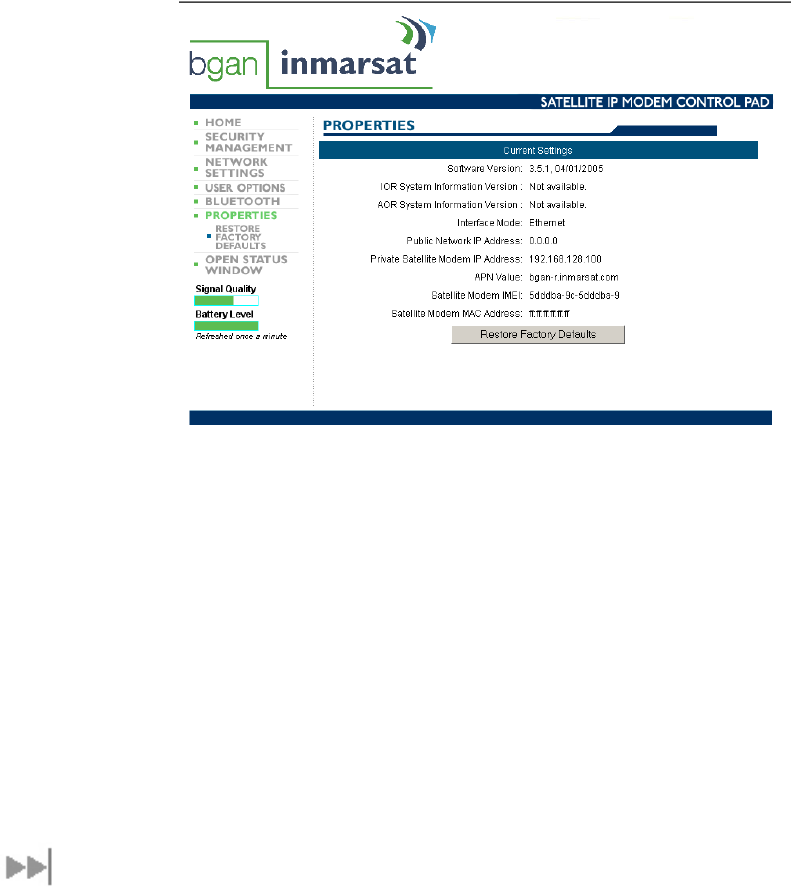
PROPERTIES
The Properties screen displays a summary of current communications parameter settings.
Current Settings: Software Version, IOR and AOR Information Versions, Interface Mode, Public
Network IP Address, Private Satellite Modem IP Address, APN Value, Satellite Modem
International Mobile Equipment Identity (IMEI), Satellite Modem Media Access Control (MAC)
Address and Closed User Group ID.
RESTORE FACTORY DEFAULTS
The Restore Factory Defaults screen is a subset of Properties.
Restoring the factory defaults returns the Satellite IP Modem's settings to their original, just out-of-
the-box state. This does not change the security code or SIM parameters. Please exercise
caution when proceeding. If you Restore Factory Defaults, you will need to re-enter any
configuration information supplied by your Service Provider.
U
PGRADE
S
ATELLITE
IP
M
ODEM
On occasion, Satellite IP Modem software upgrades are made available to you. These upgrades
may add new features or fix minor problems. The Launch Pad provides an option to upgrade the
software. The software can be downloaded directly from the Internet using any available
access method, including the Satellite IP Modem.
UPGRADING SOFTWARE
In order to upgrade software you must first connect to the Internet. You can connect to the
Internet using the Satellite IP Modem, dial-up, or LAN connection.
R-BGAN Satellite IP Modem User Manual 36


















