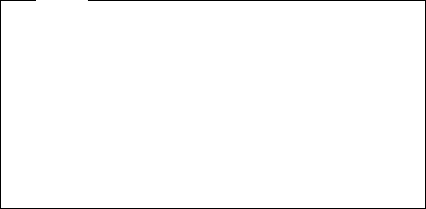
Fan and speaker bracket removal
Note
1. If you remove the LED/power cable or the RFID
antenna cable, make sure it is routed the same
way it was installed.
2. When removing the C2 switch assembly from the
fan bracket, use care to pry the switch
(alternating at both ends of the switch) from its
mounting studs.
3. Make sure the RFID antenna cable is grounded
to the chassis by its grounding lug.
To remove the fan bracket:
1. Remove the top cover.
2. Remove the air duct.
3. Disconnect the fan and speaker connectors.
4. Push on the outside tab to release the bracket from
the chassis.
5. Swing the bracket inward and then pull it from the
chassis.
PC 300 - 6584/6594
69


















