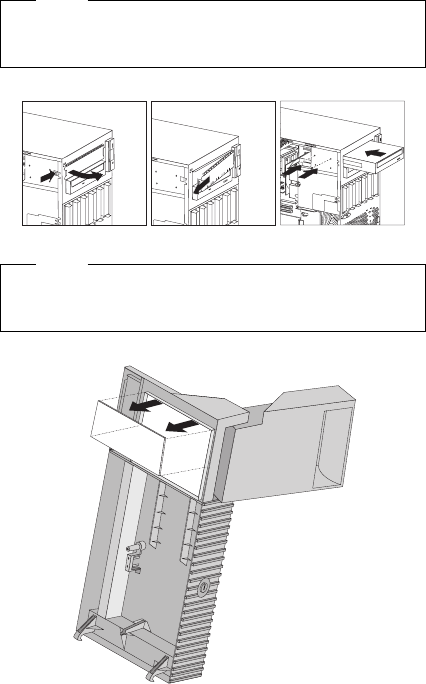
Installing a drive in bay 1
Note
A 3.5-inch drive into bay 1 requires an industry
standard bay adapter bracket.
Note
For removable media drives remove the front bay
panel.
Removing drives in bays 4, 5, 6, 7, 8,
and 9
1. Unplug the hard disk drive fan power cable from the
connector on the memory card.
2. Pull the tab release on the hard disk fan toward the
rear of the chassis and slide the hard disk drive fan
out of the chassis.
170 IBM PC 300/IntelliStation Vol 3 HMM


















