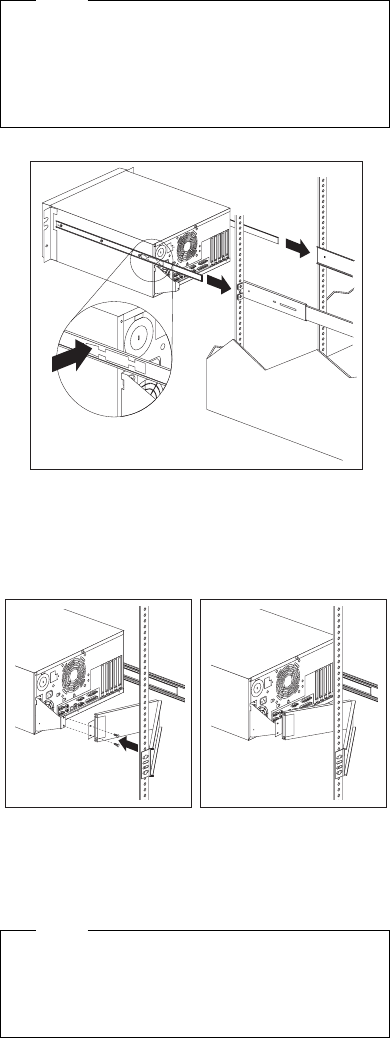
Note
When the computer is fully extended, safety
latches on the slide rails lock into place. This
prevents the computer from being accidentally
pulled out too far and dropped. To release the
safety latch, press in.
4. Press the safety latches and slide the computer about
halfway into the rack enclosure.
5. Attach the cable-management arm to the cable-arm
bracket, using two long screws.
6. Attach the cable-management arm to the rack.
7. Attach the monitor, keyboard, and power cables.
8. Attach the cables to the cable-management arm using
the cable ties provided.
Note
Be sure to route the cables above the top edge
or below the bottom edge of the
cable-management arm to avoid overstressing
the cables.
IntelliStation - 6866 181


















