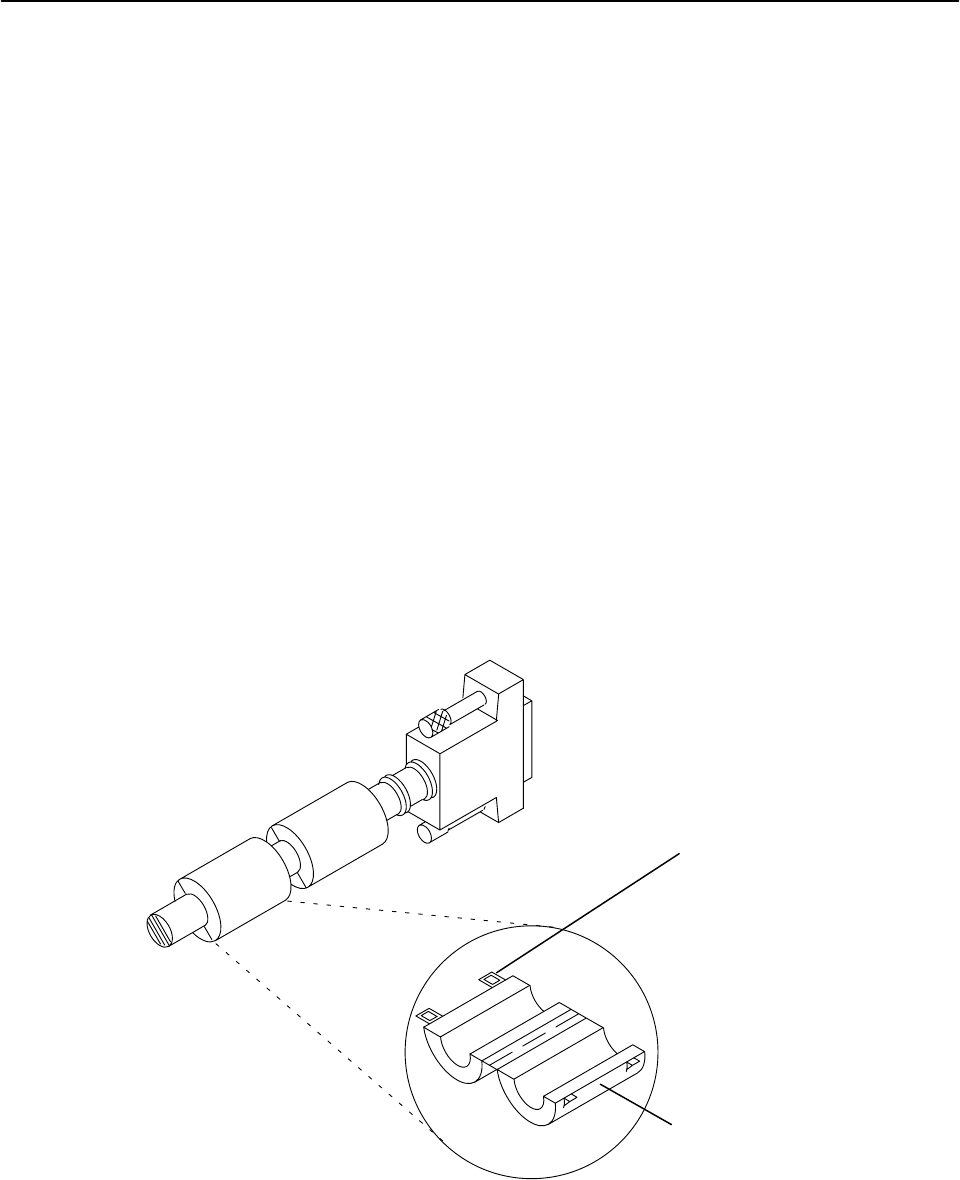
Removal and Replacement Procedures 3-57
Toroids
When an 8508 display is connected to a Grayscale Graphics Display Adapter (Type 1 – 2),
two toroids must be placed at the system end of the signal cable. The toroids must be
placed 25 mm to 50 mm (1 to 2 inches) from the connector. Each toroid comes in a plastic
bag with a cable tie; use two toroids per cable. Use the cable ties to secure the toroids to the
cable, as shown in the illustration.
Removal
1. Set the power switches on all attached devices to Off.
2. Set the power switch on the system unit to Off and unplug the external power cable.
3. Unplug the external power cables to the attached devices.
4. If the system unit has a rear cover, do the rear cover removal procedure on page
5. Disconnect the device signal cable from the adapter.
6. Remove the toroid from the connector.
Replacement
1. Clamp the toroid around the cable 25 mm to 50 mm (1 to 2 inches) from the system unit
end of the connector.
2. Place the cable tie through the two eyelets on the toroid and around the cable. The cable
tie should be tight enough to keep the toroid from moving on the cable.
Replace the remainder in the reverse order of the removal procedures.
Cable Tie through
Eyelets
Toroid


















