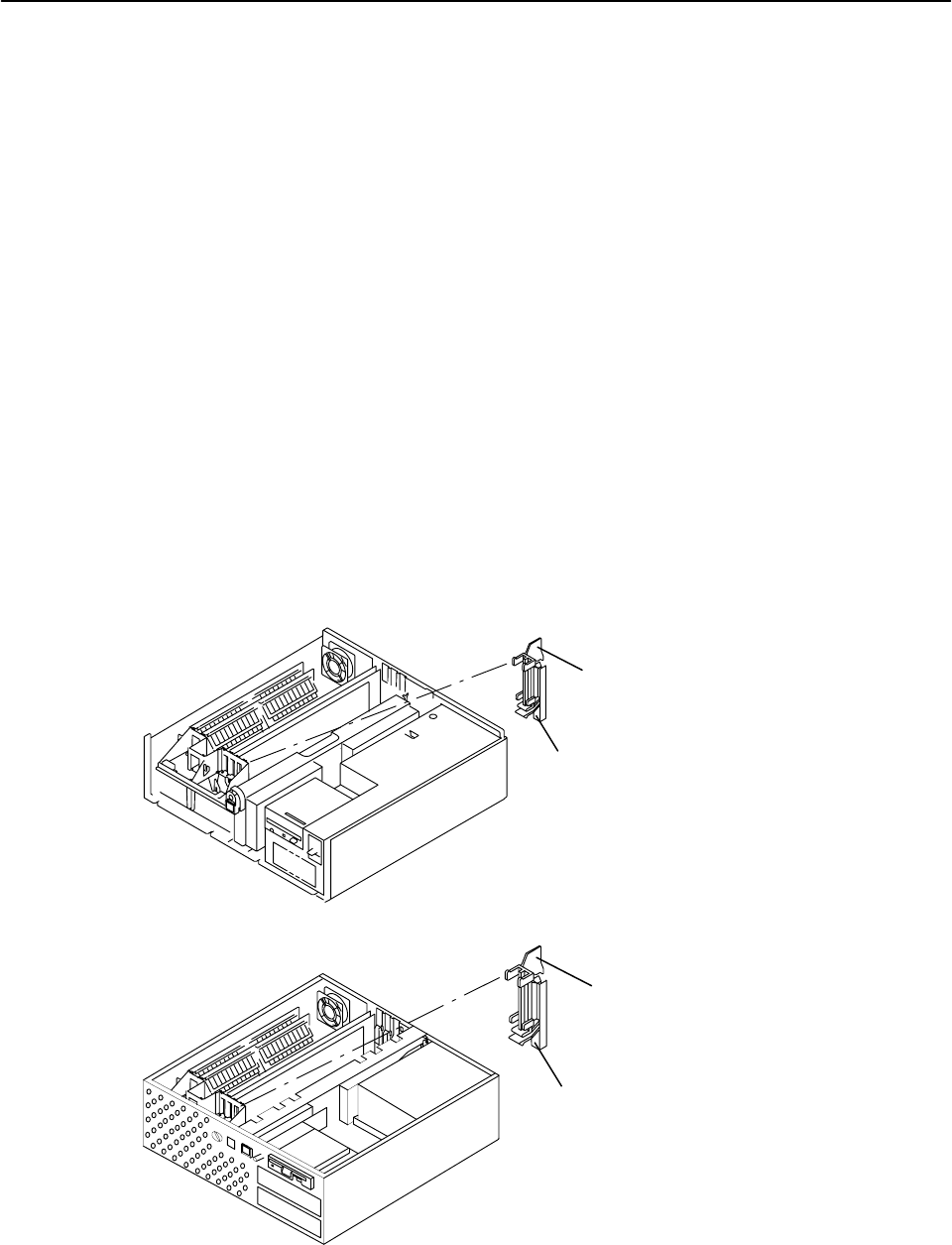
3-24 Installation and Service Guide
Adapter Cards, Ethernet Riser Card, and External Diskette
Riser Card
Removal
Note: Refer to “Handling Static-Sensitive Devices” on page 3-2 before removing or
installing adapters in this system.
Facing the back of the system unit, there are four vertical adapter slots, and each slot is
covered with a bracket. Also, there is a special slot for an optional external diskette riser
card or Ethernet riser card. Each bracket is held in place by a knurled knob.
1. Set the power switches of the attached devices to Off.
2. Set the power switch of the system unit to Off and unplug the external power cable.
3. If the system unit has a rear cover, do the rear cover removal procedure on page 3-3.
4. Do the Top Cover removal procedure on page 3-4.
5. Note the location of the adapter.
6. Disconnect any attached device and internal cables from the adapter.
7. Loosen the knurled knob that holds the adapter card bracket.
8. If the adapter has a card extender that holds the front end of the adapter, release the
extender by pressing the locking tab to the side.
9. Grasp the adapter by the pull tabs and pull it out of the slot.
Locking Tab
Card Extender
Locking Tab
Card Extender
Models 380, 390,
39H, and 397


















