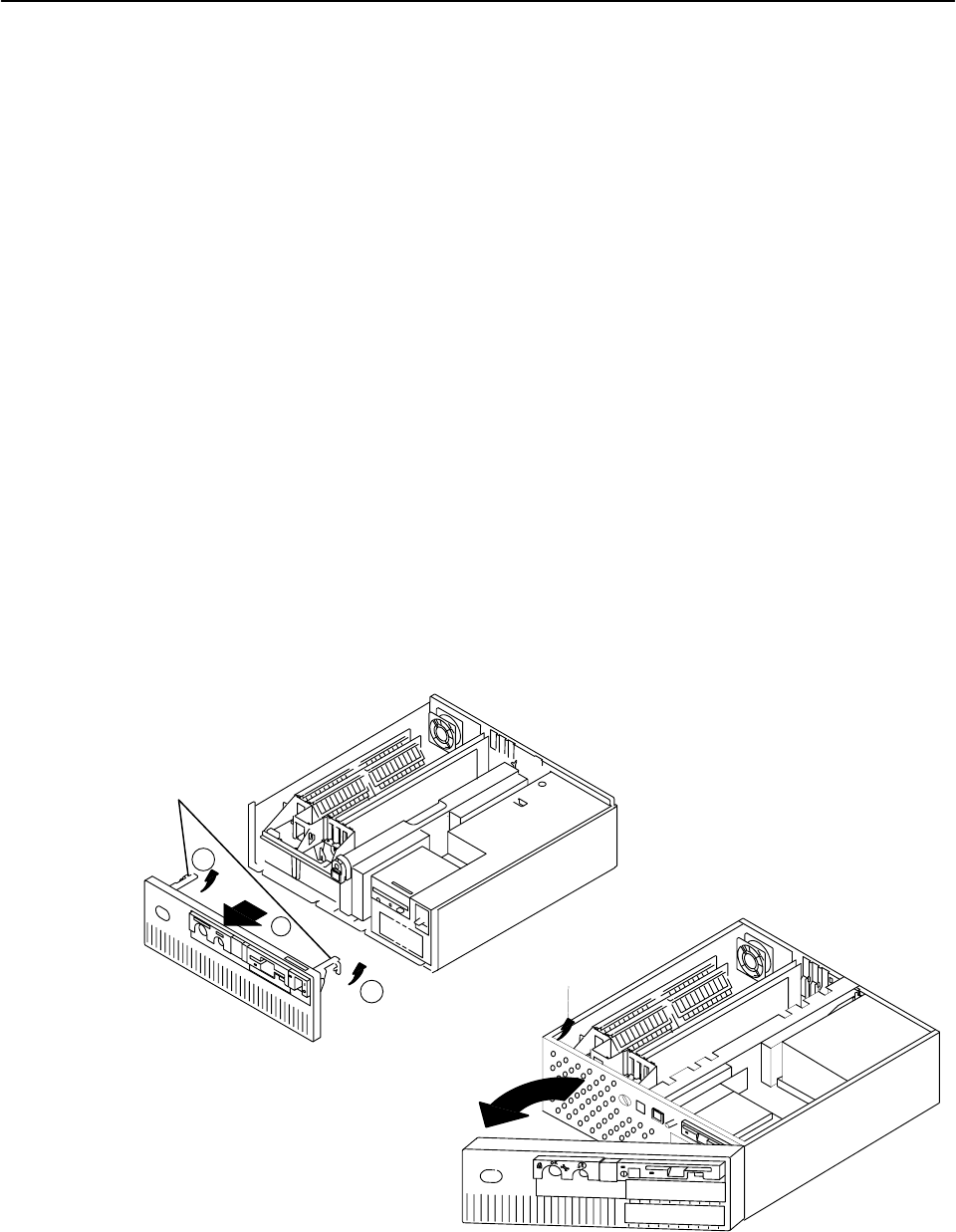
3-6 Installation and Service Guide
Front Cover
Removal
1. Set the power switches of the attached devices to Off.
2. Set the power switch of the system unit to Off.
3. Disconnect the power cable.
4. Set the key mode switch to the Service position.
5. Remove the key from the key mode switch.
6. Remove media from the diskette drive.
7. If your system unit has a rear cover, do the removal procedure in “Rear Cover” on page
3-3.
8. Do the “Top Cover” removal procedure on page 3-4.
9. Lift the latch/latches to unhook the cover.
10.Depending on your system unit, rotate the top of the front cover forward about 45
degrees and pull forward or, pivot the left side of the front cover outward and remove.
11. On some system units, the cover can be placed at the front of the machine without
disconnecting the key lock and mode switch cable (P22).
Attention: Do not operate the system unit with the covers removed. Operating with the
covers on ensures adequate cooling of the components.
Your system unit will resemble one of the following illustrations.
Latches
1
2
1
Latch
Models 380, 390,
39H, and 397
Except for Models 380,
390, 39H, and 397


















